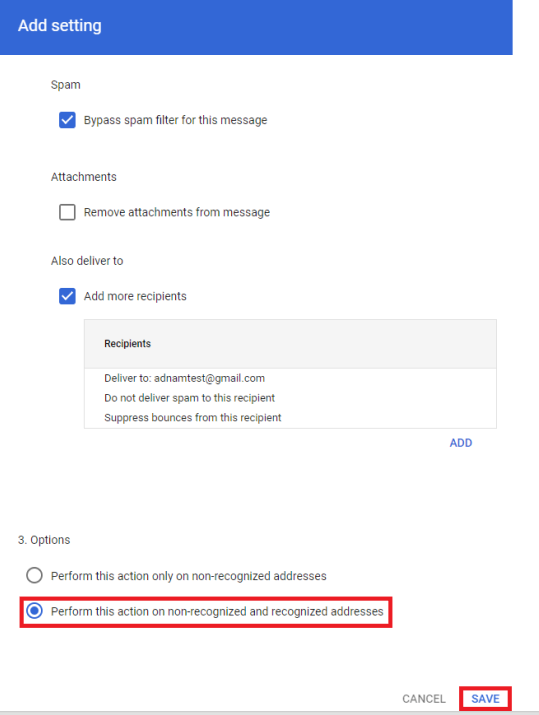Step1
เข้าที่หน้าคอนโซล ผู้ดูแลระบบ https://admin.google.com
Step2
เลือกที่ App จากแถบด้านซ้ายจากนั้นคลิกที่ Google Workspace และเลือก Gmail
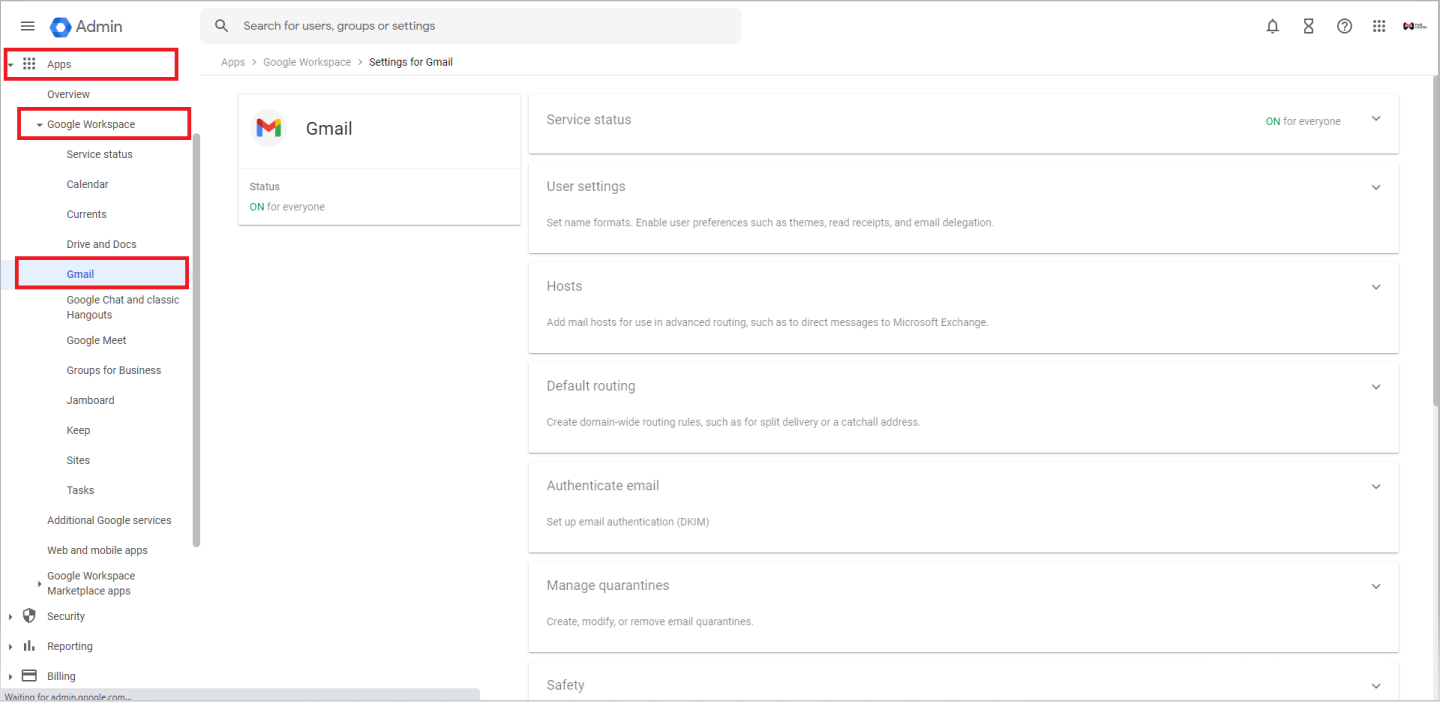
Step3
เลือกที่ Default routing
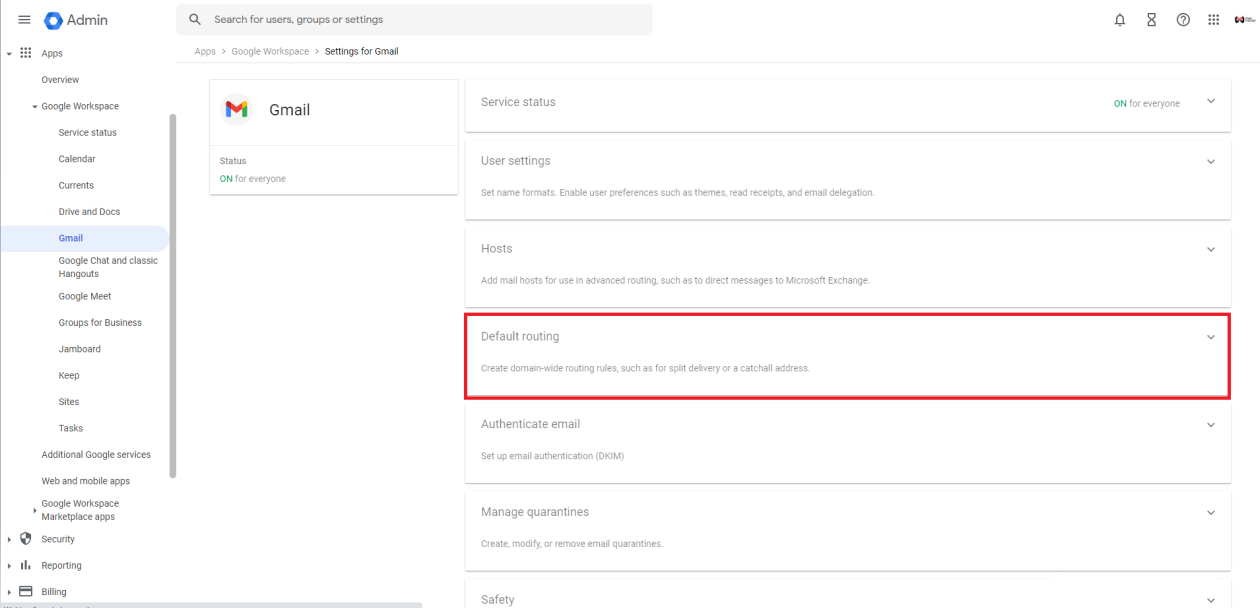
Step4
ต่อมาคลิก Add Another Rule
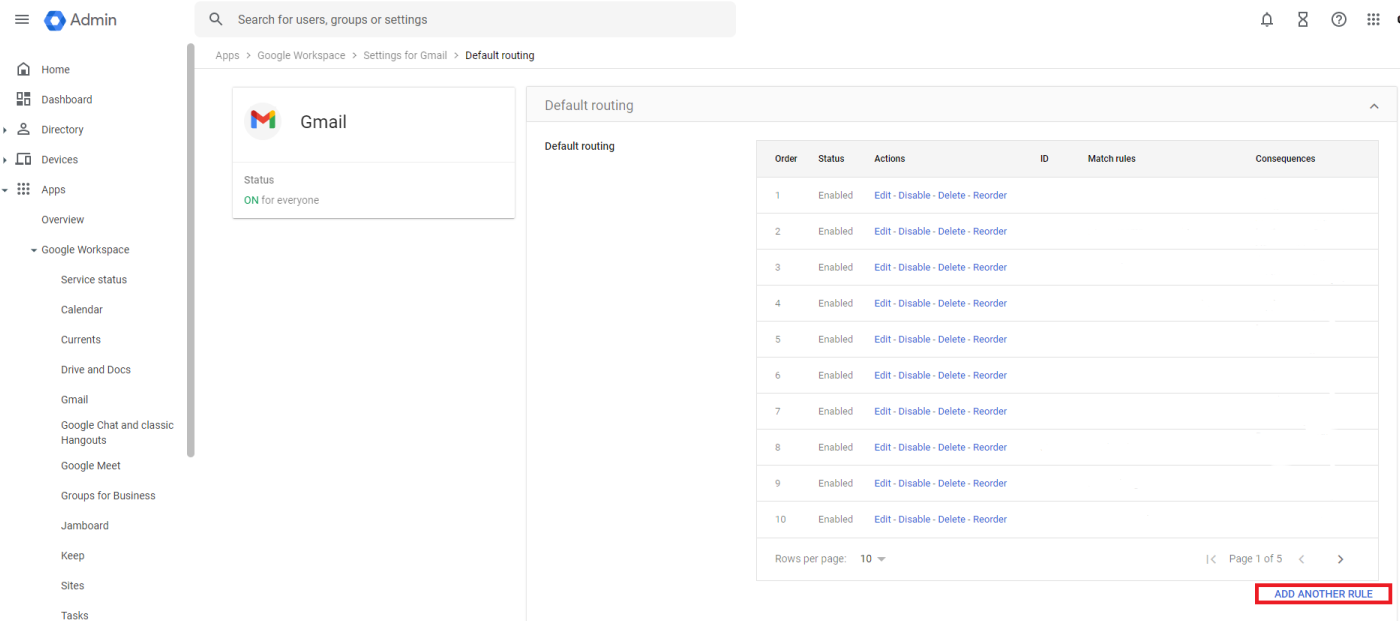
Step5
ในข้อที่ 1 ให้คลิกเลือกที่ Single recipient และใส่ชื่อสำหรับรับอีเมล
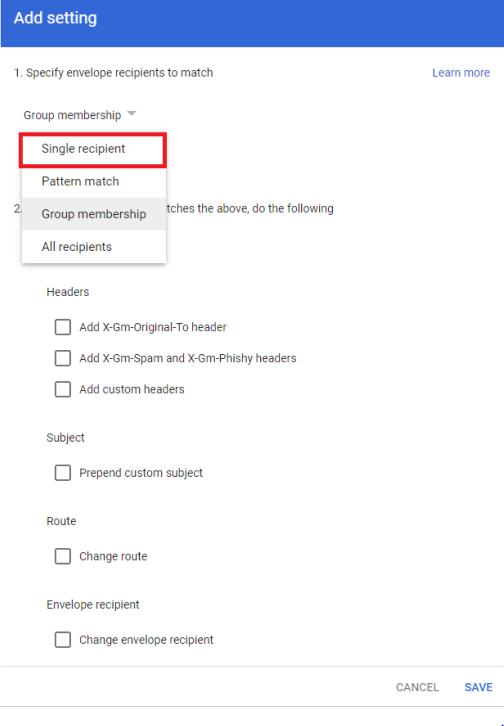
Step6
คลิกถูกตามหัวข้อดั่งรูป
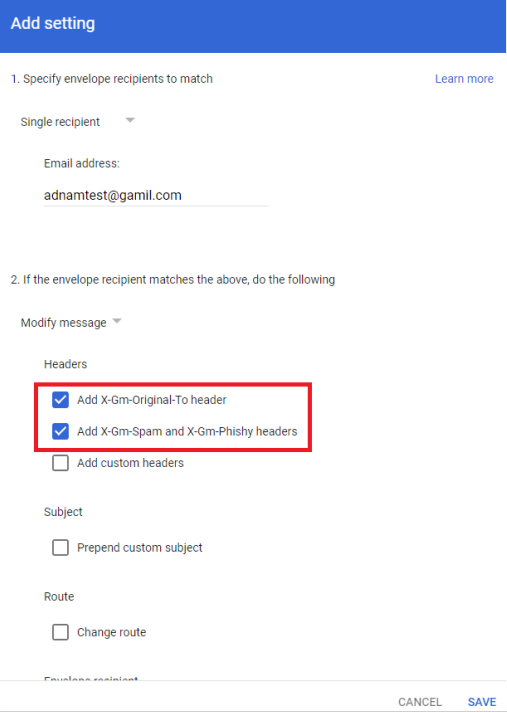
Step7
จากนั้นเลื่อนลงมาให้คลิกเลือกที่ Bypass spam flter for this message และส่งไปที่ Add more recipients แล้วกด Add อีเมลผู้รับ

Step8
จากนั้นทำการกรอกอีเมลและคลิก Save

Step9
ต่อมาคลิกเลือกที่ Perfrom this action on non-recognized and recognized address จากนั้นคลิก Save