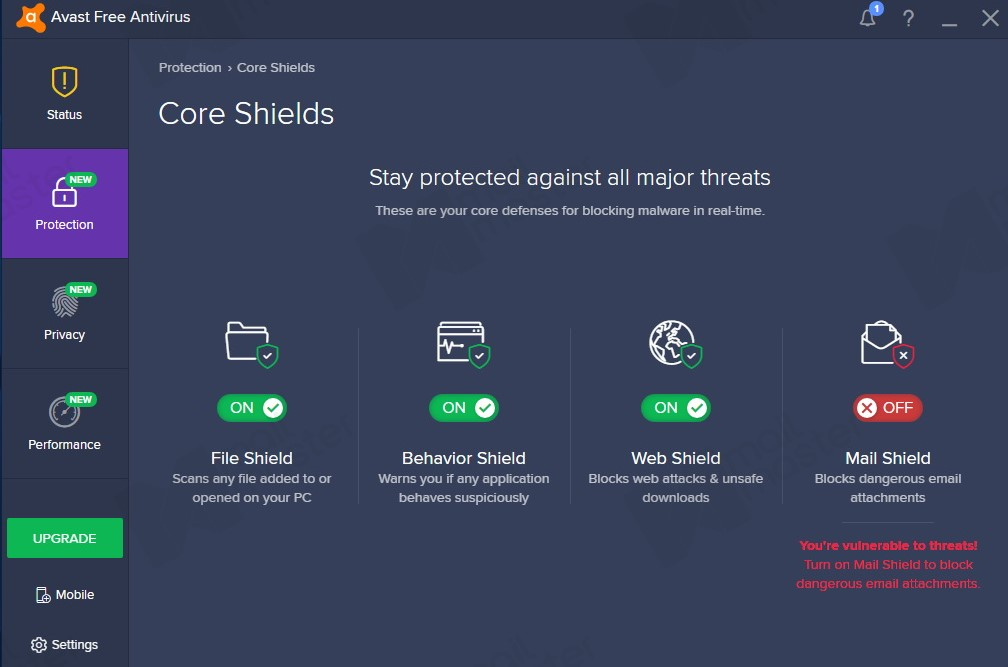วิธีการตั้งค่า
Step1
กดที่ show hidden icon ทางด้านขวาล่าง จะเห็น icon Antivirus Avast free
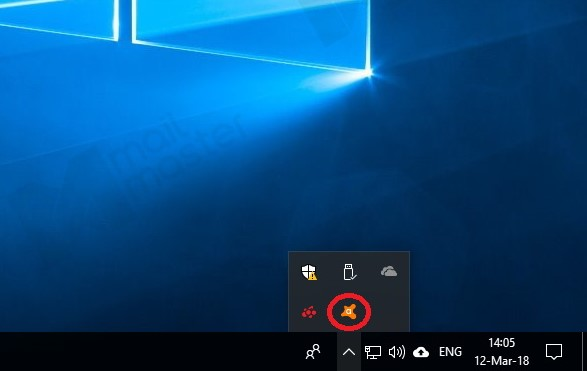
Step2
คลิกขวาที่ icon Antivirus Avast free จากนั้นเลือก Open Avast user interface
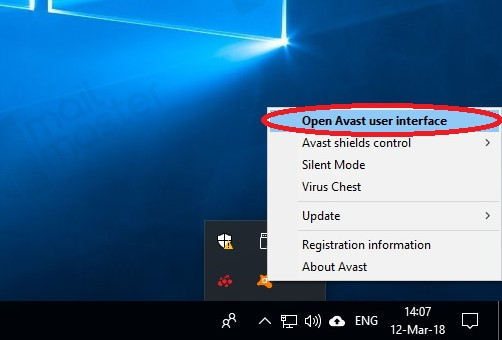
Step3
จากนั้นคลิกที่ Protection
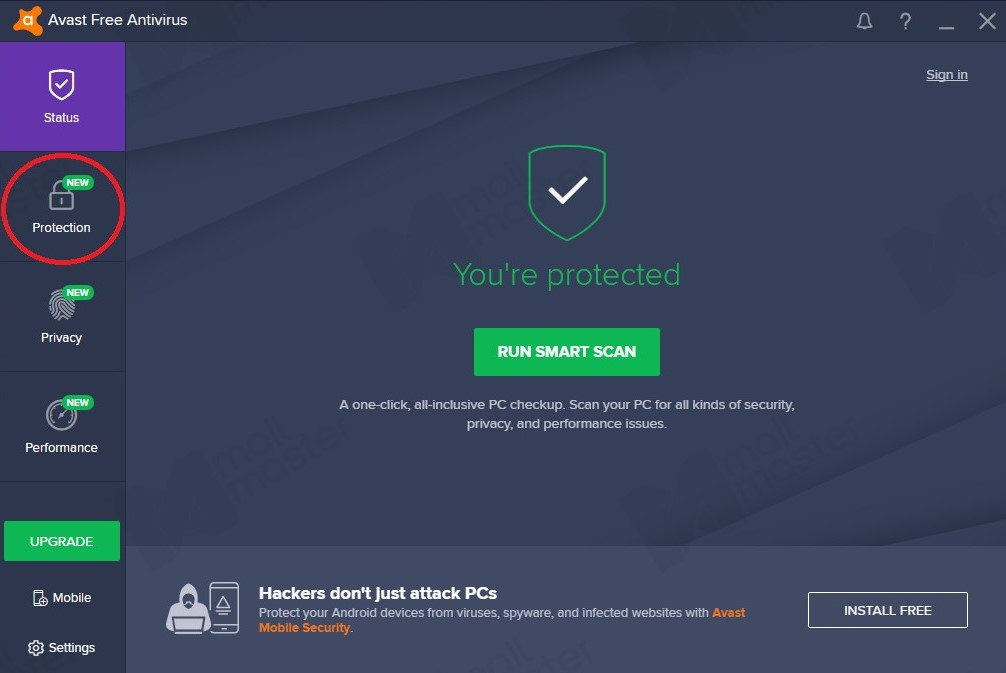
Step4
คลิกที่ Core Shieds
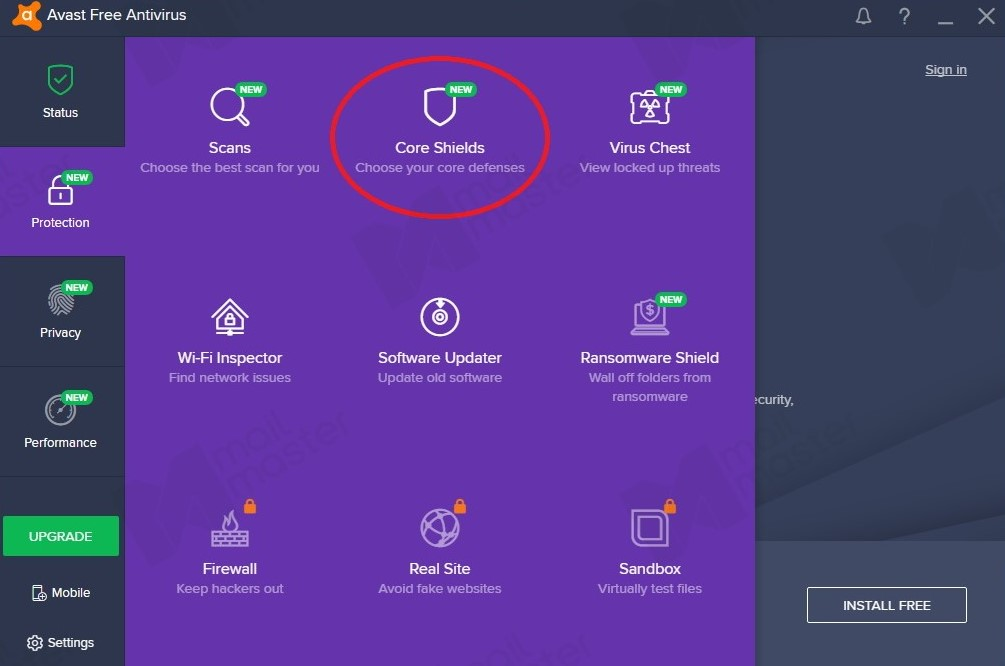
Step5
คลิกที่ Mail Shield
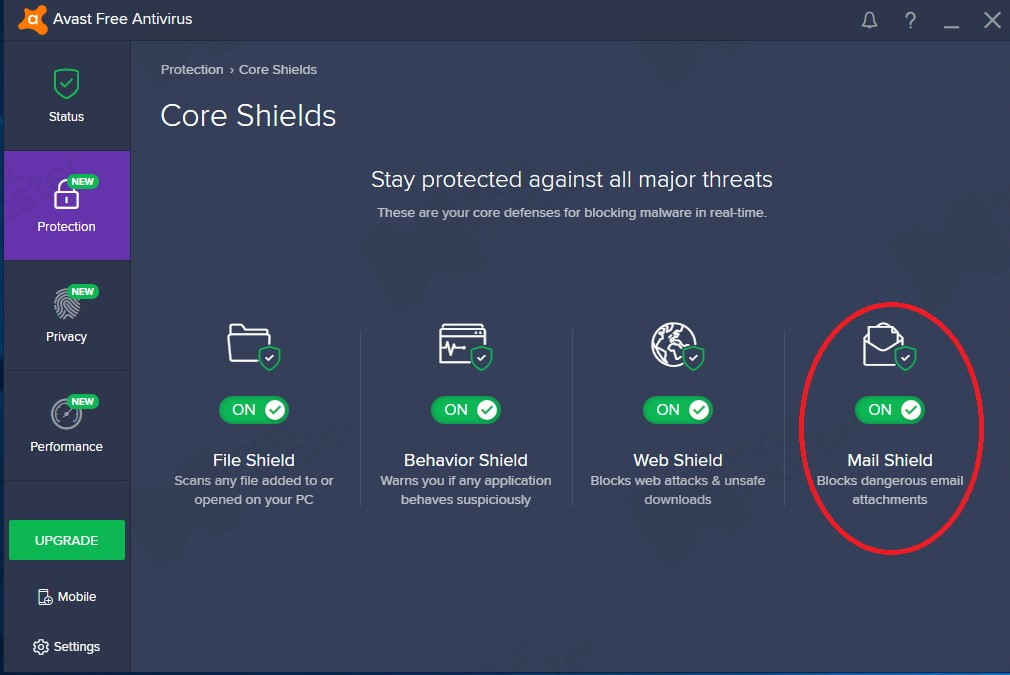
Step6
คลิกเลือก Stop indefinitely
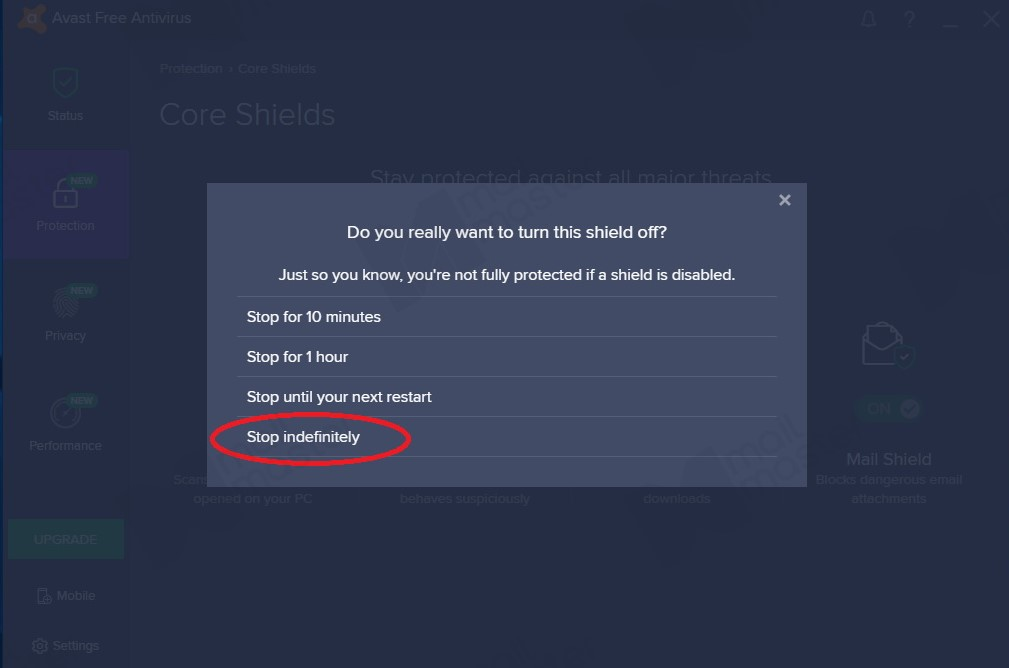
Step7
คลิก Yes
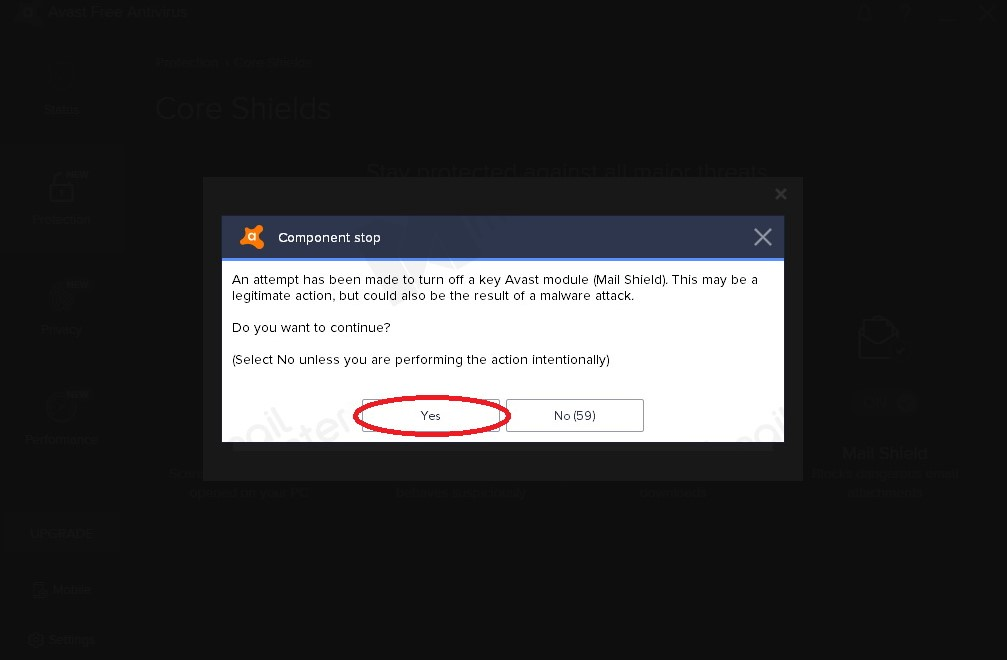
Step8
Mail Shield จะเปลี่ยนเป็น OFF เป็นอันเสร็จเรียบร้อย