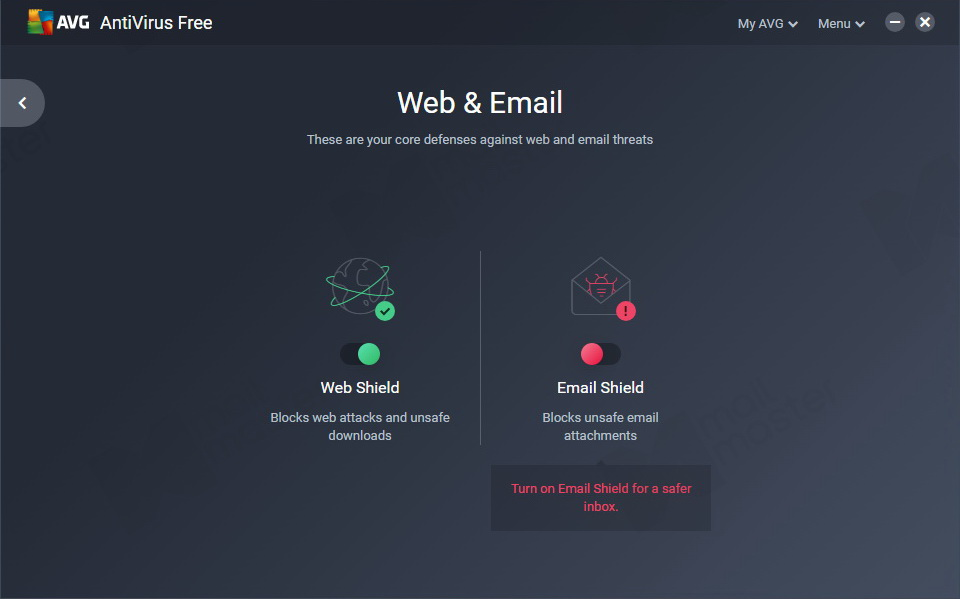Step1
กดที่ show hidden icon จะเห็นว่า มี icon โปรแกรม AVG free
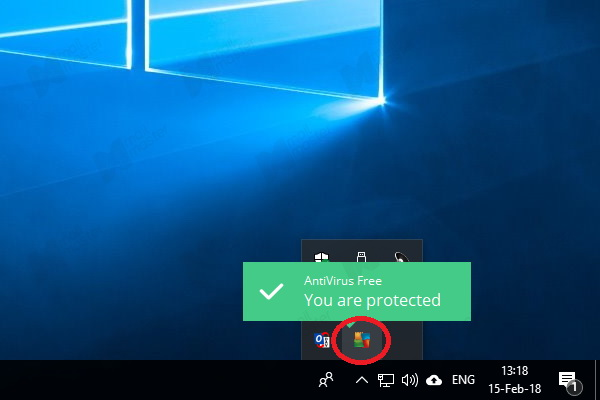
Step2
แล้วคลิกขวาที่ icon โปรแกรม AVG free แล้วคลิกที่คำสั่ง Open
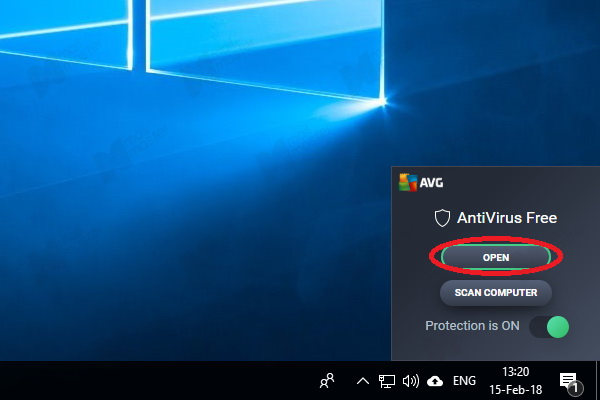
Step3
หน้าต่างของโปรแกรม AVG free จะขึ้นมา จากนั้นคลิกที่ Wed & Email
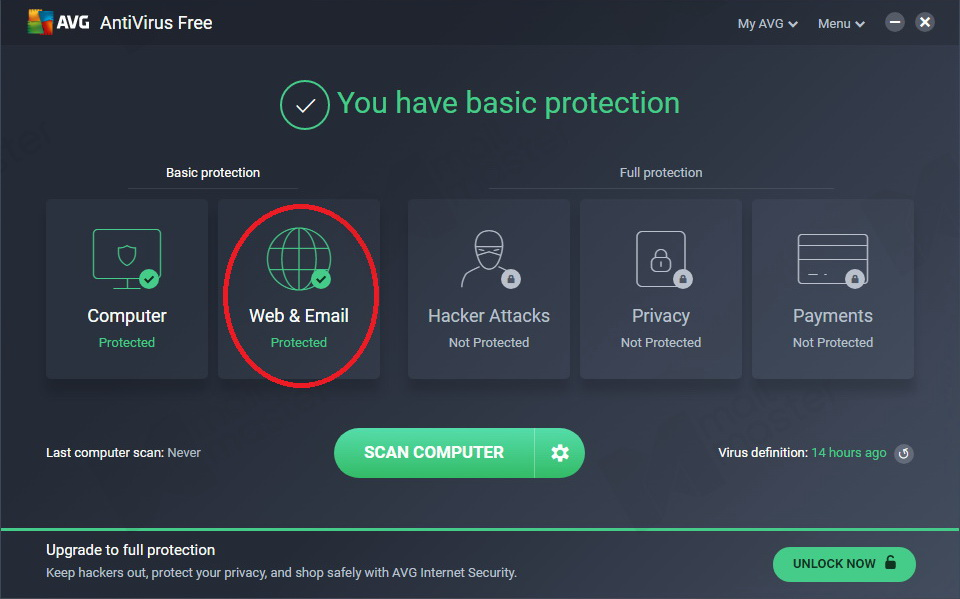
Step4
จะมีเมนูขึ้นมา จากนั้นคลิกที่ จุดสีเขียว ของ Email Shield
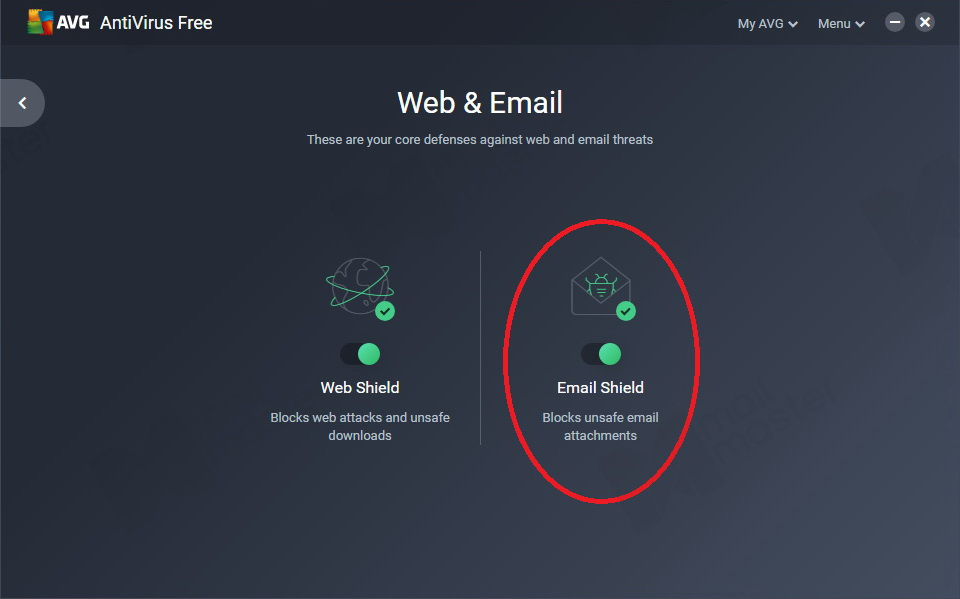
Step5
จะมีหน้าต่างเด้งขึ้นมา ให้คลิกที่คำสั่ง Yes
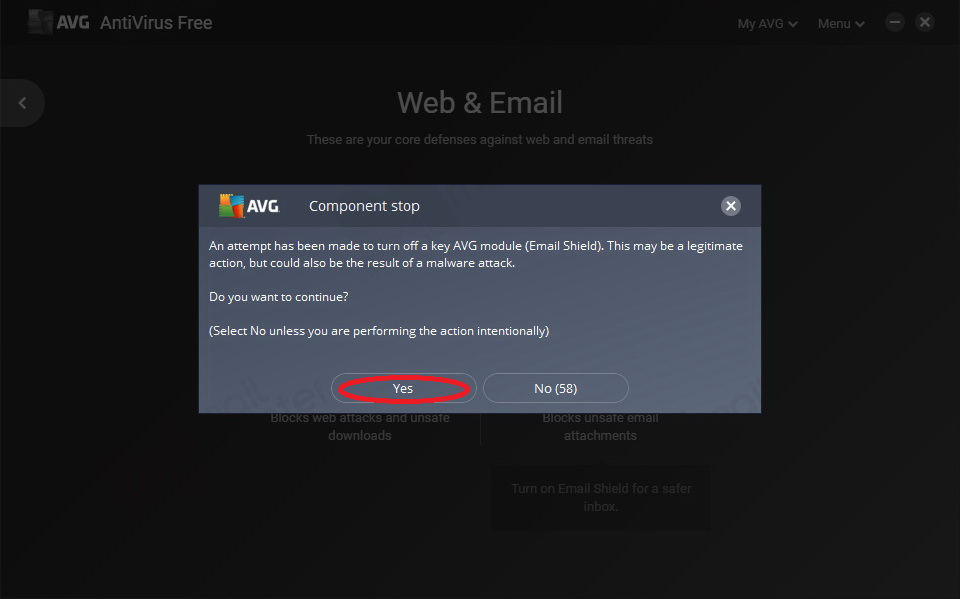
Step6
ทำการปิด Email Shield เรียบร้อยแล้ว