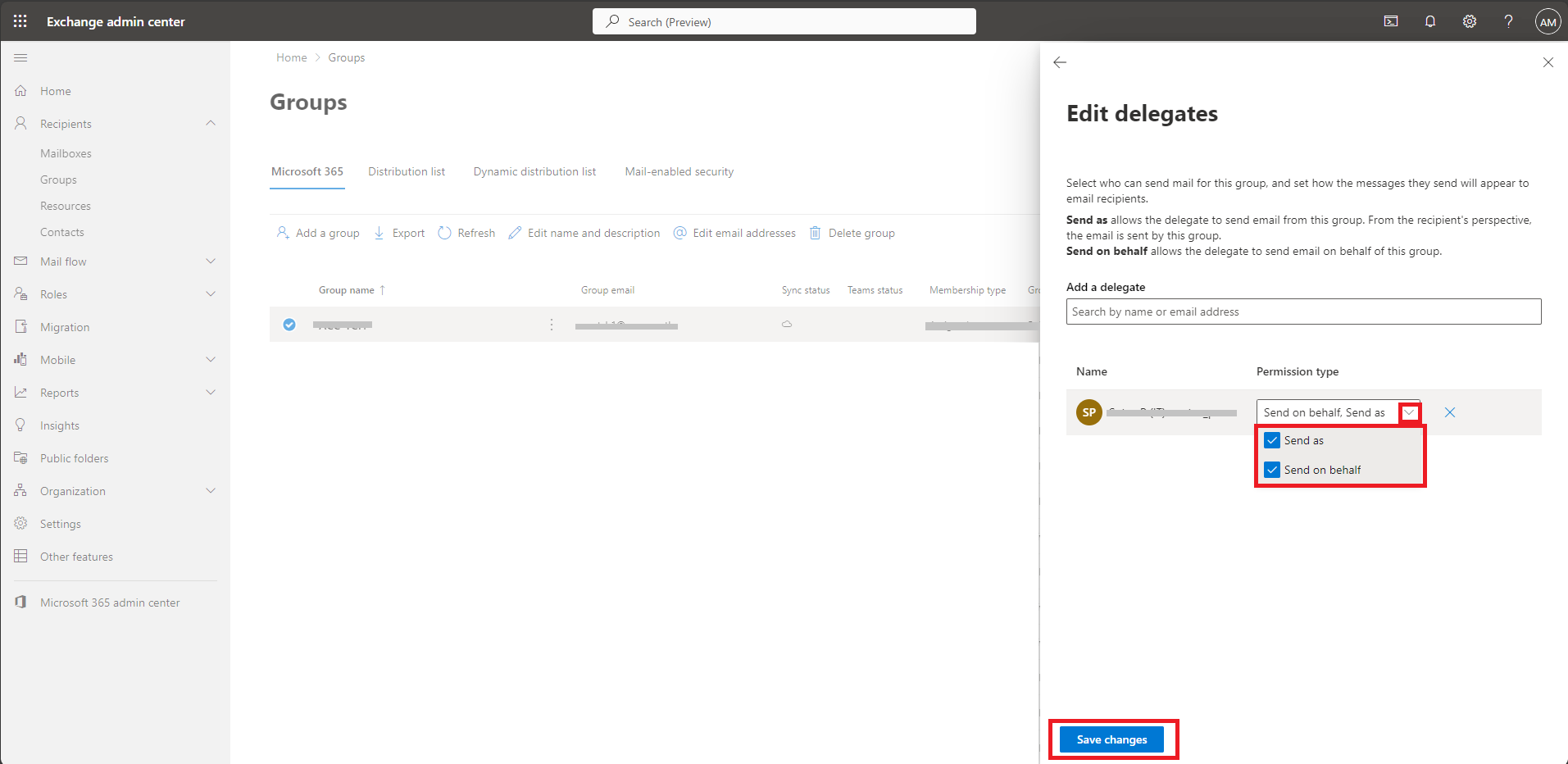Step1
เข้าไปที่หน้า admin center
คลิก Show all และเข้าไปที่ Exchange
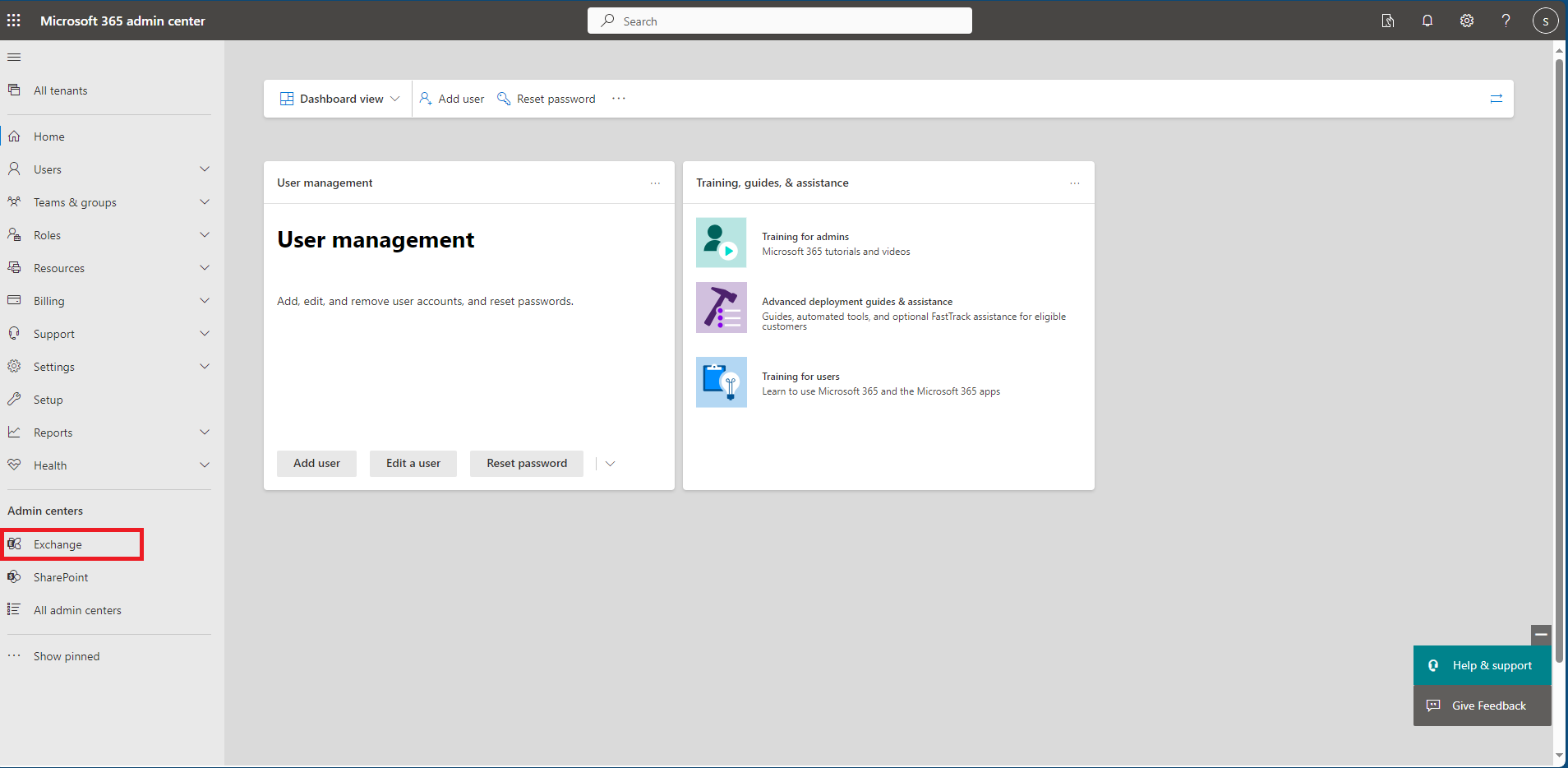
Step2
หน้า Exchange admin center
เลือก Group และ ประเภท Group ที่มีการสร้างไว้
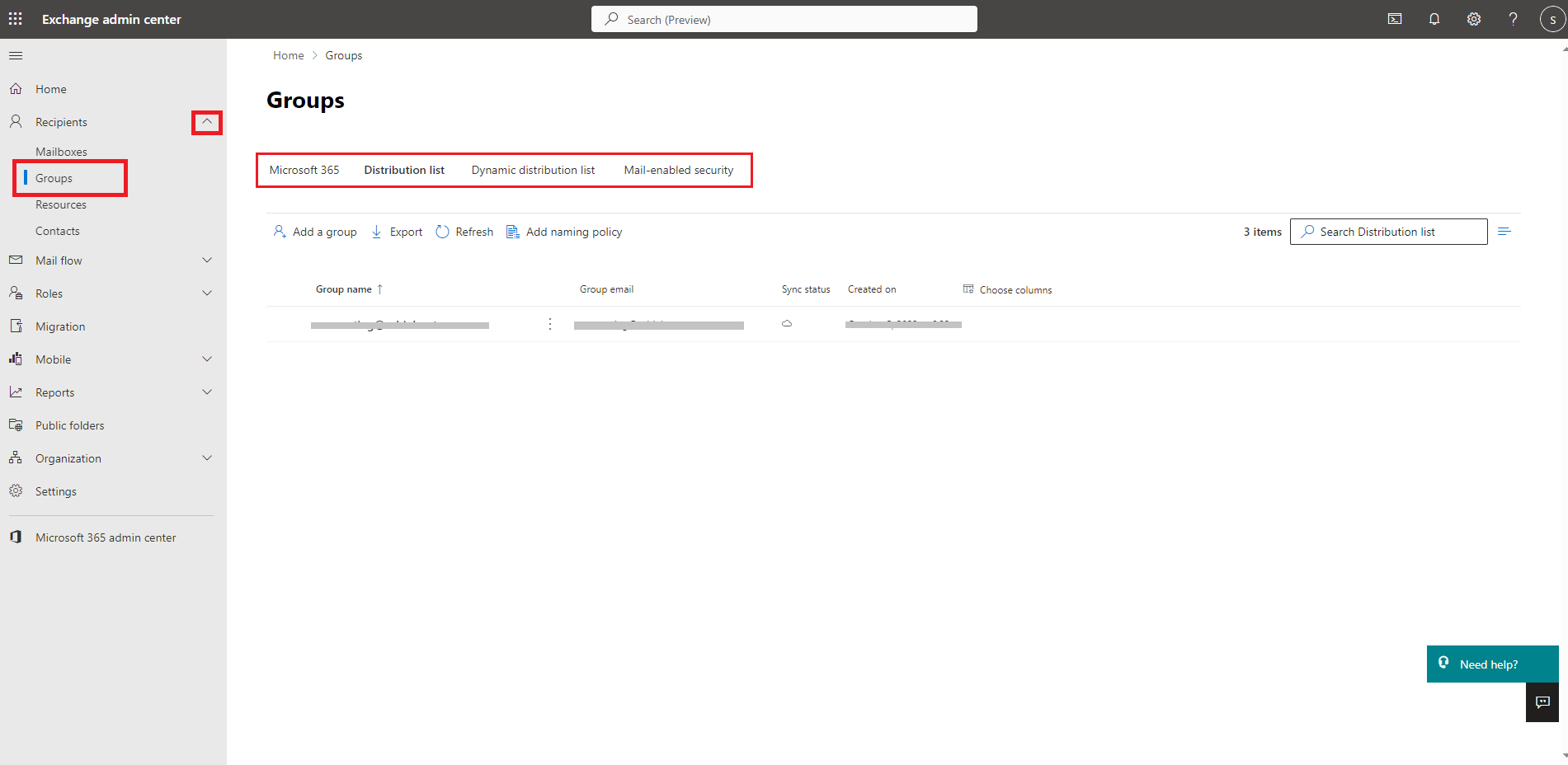
Step3
เลือก Group ที่ต้องการ Set ไปที่ Settings
คลิกเลือก Edit manage delegates ดังภาพ
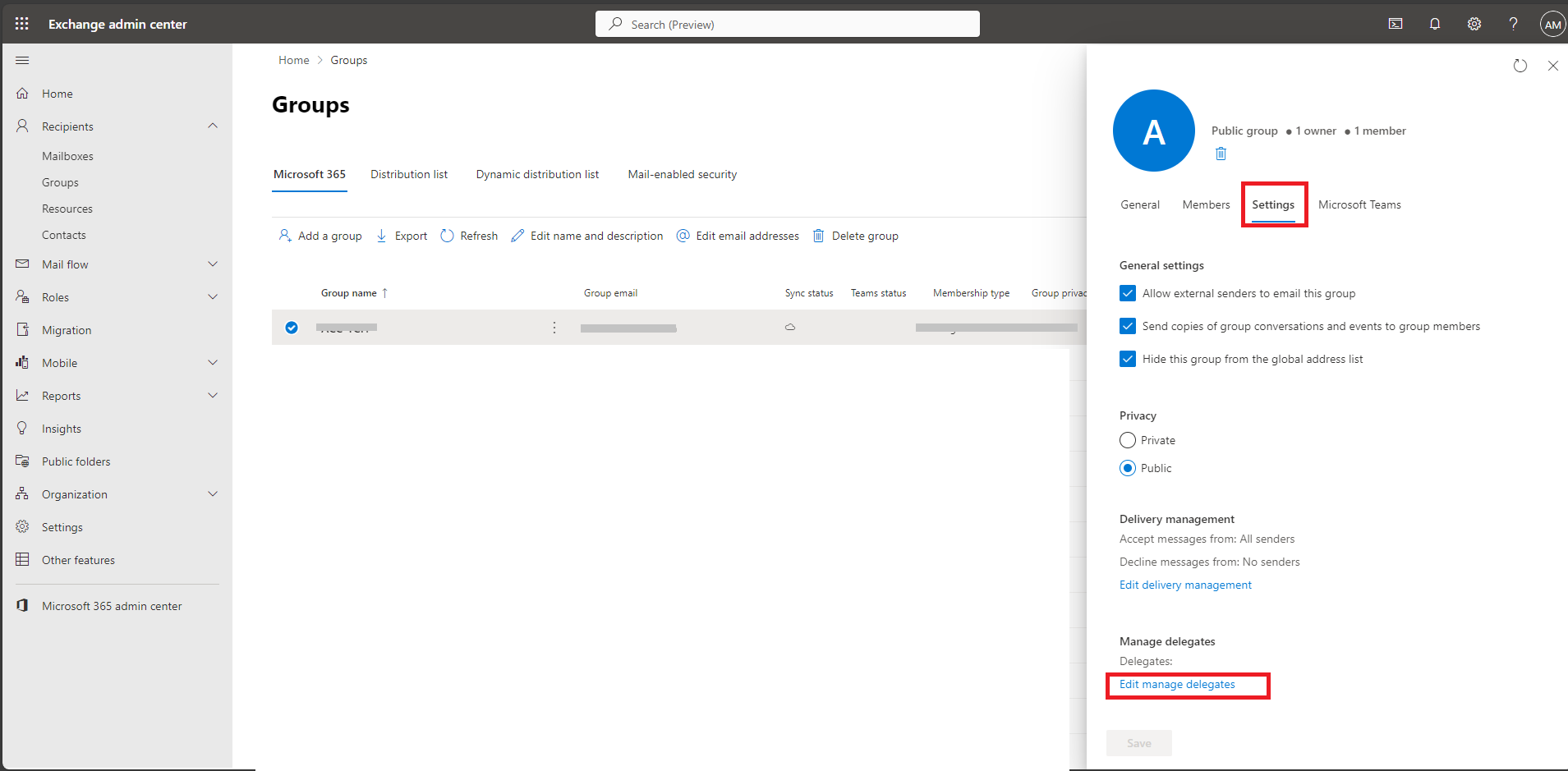
Step4
ค้นหาบัญชีที่ต้องการ ในช่อง Add a delegate

Step5
เมื่อเลือกบัญชีที่ต้องการแล้ว ทำการกำหนด Permission type
ให้คลิกถูกทั้ง 2 ช่อง ดังภาพ และกด Save Changes เป็นอันเสร็จสิ้น