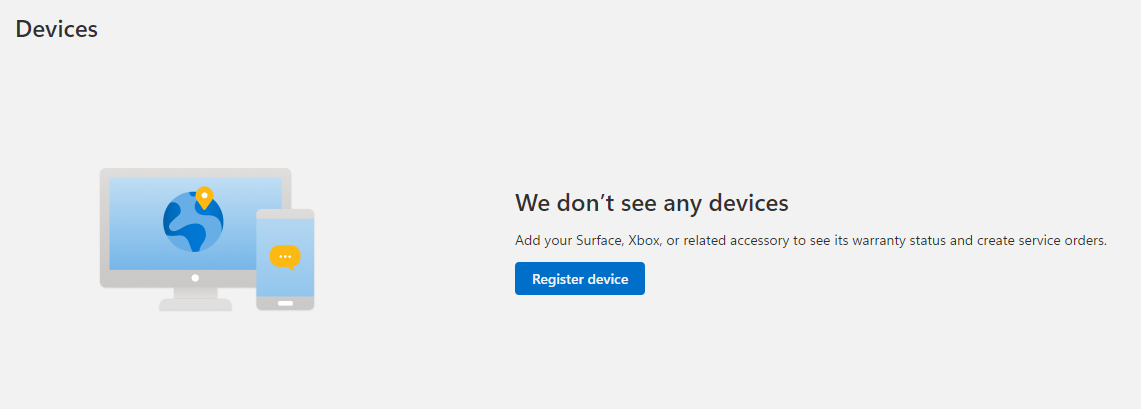Step 1
คลิกลิงค์ account.microsoft.com/device จากนั้นให้ทำการ sign in
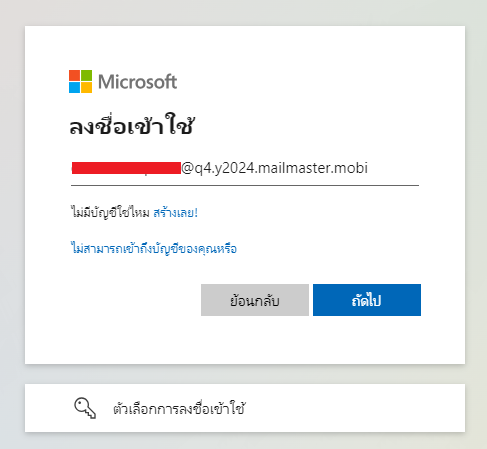
Step 2
เลือกหัวข้อ Device ในแถบด้านซ้ายมือ จากนั้นทำการเลือก Device ที่ต้อง Remove ออก
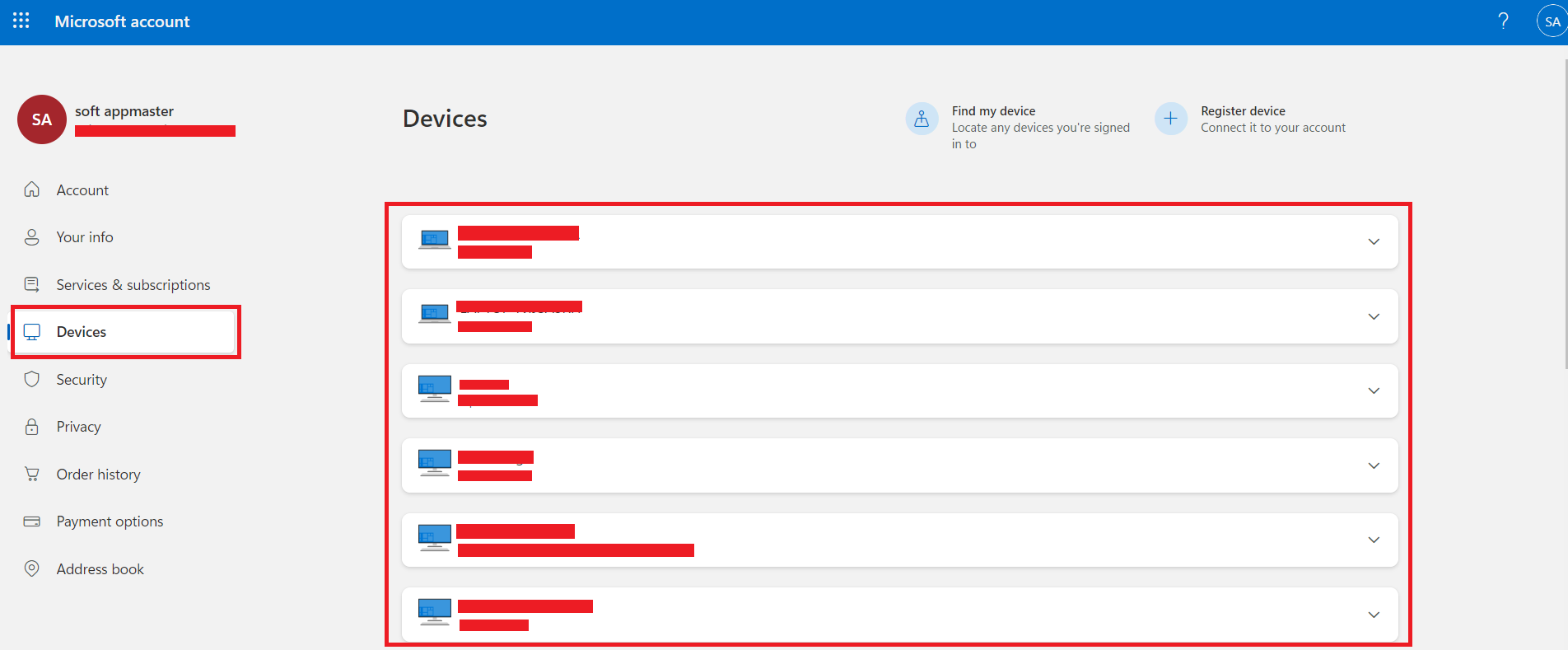
Step 3
คลิก Remove Device
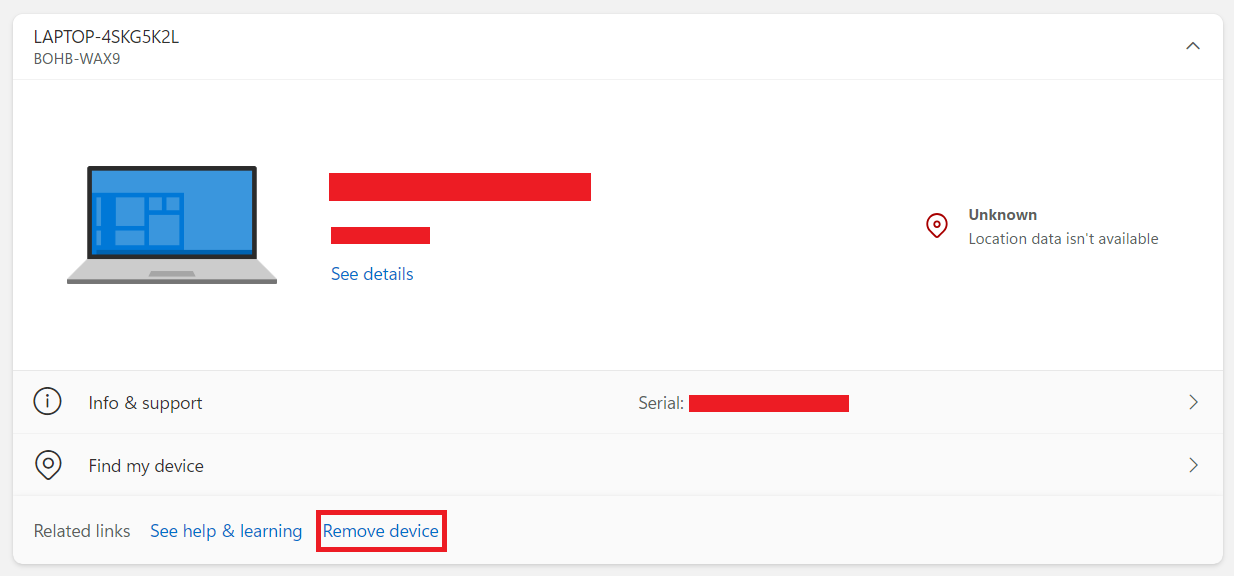
Step 4
ติ๊กถูกในช่อง i'm ready to demove this device และ คลิก Remove
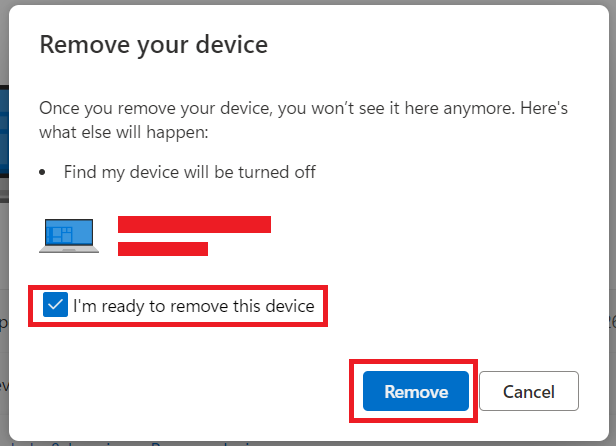
หลังจาก Remove Device ออกแล้ว จะไม่แสดง Device ที่มีการใช้งานอยู่