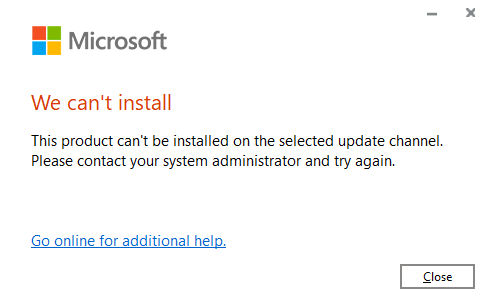.png)
Step 1
คลิกที่ ปุ่ม Start หรือ ปุ่ม Search พิมพ์คำว่า regedit และ คลิกเปิดโปรแกรม
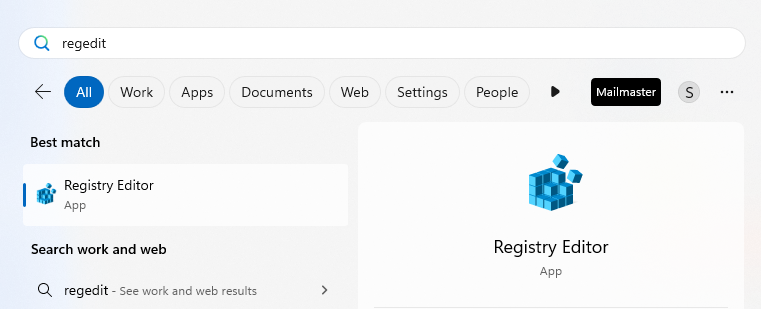
Step 2
เมื่อเปิดโปรแกรม จะพบหน้าต่าง Registry Editor
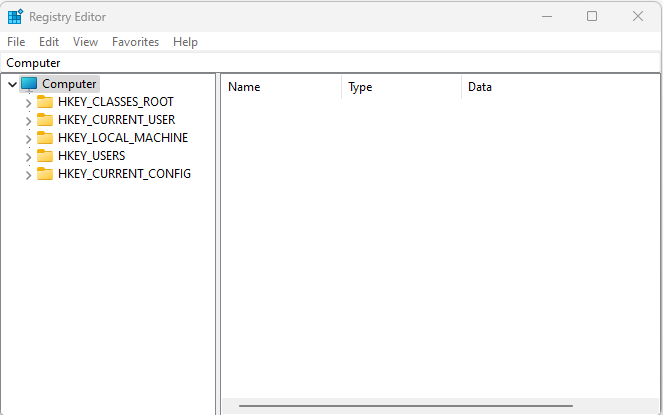
Step 3
ให้ทำการเข้า Path ดังนี้ HKEY_LOCAL_MACHINE > Software > Policies > Microsoft > Office > 16.0 > common > OfficeUpdate
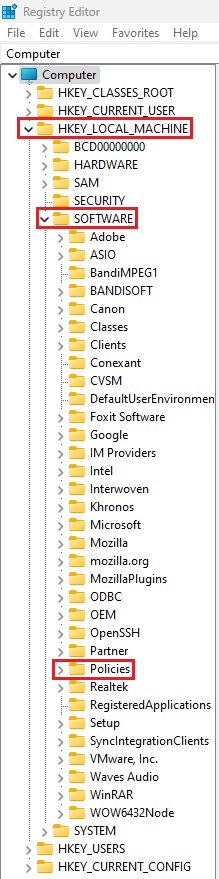
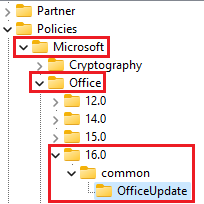
Step 4
จากนั้นให้ทำการ Delete Folder ที่ชื่อว่า OfficeUpdate
และ ทำการ restart Computer และ ติดตั้ง MS Office อีกครั้ง