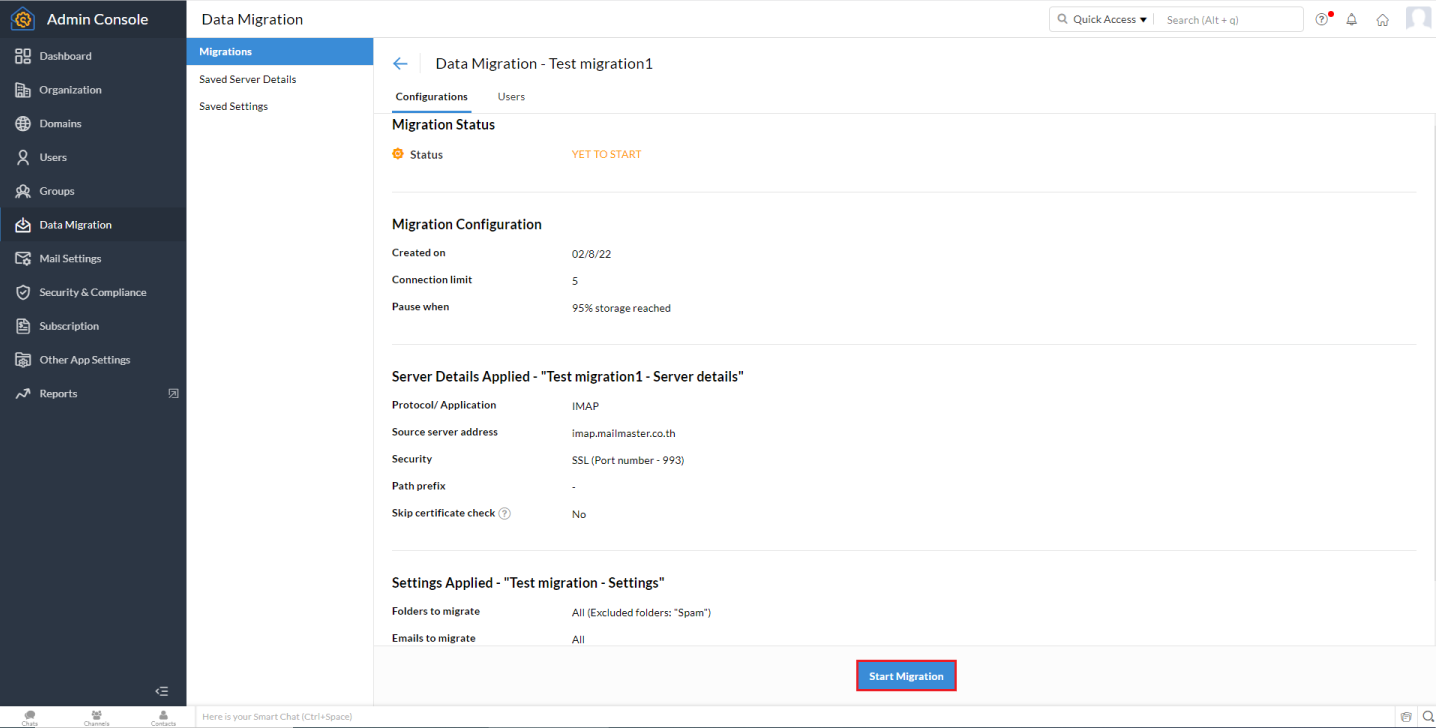Step1
คลิกที่ Admin Console https://mailadmin.zoho.com/cpanel/home.do#dashboard
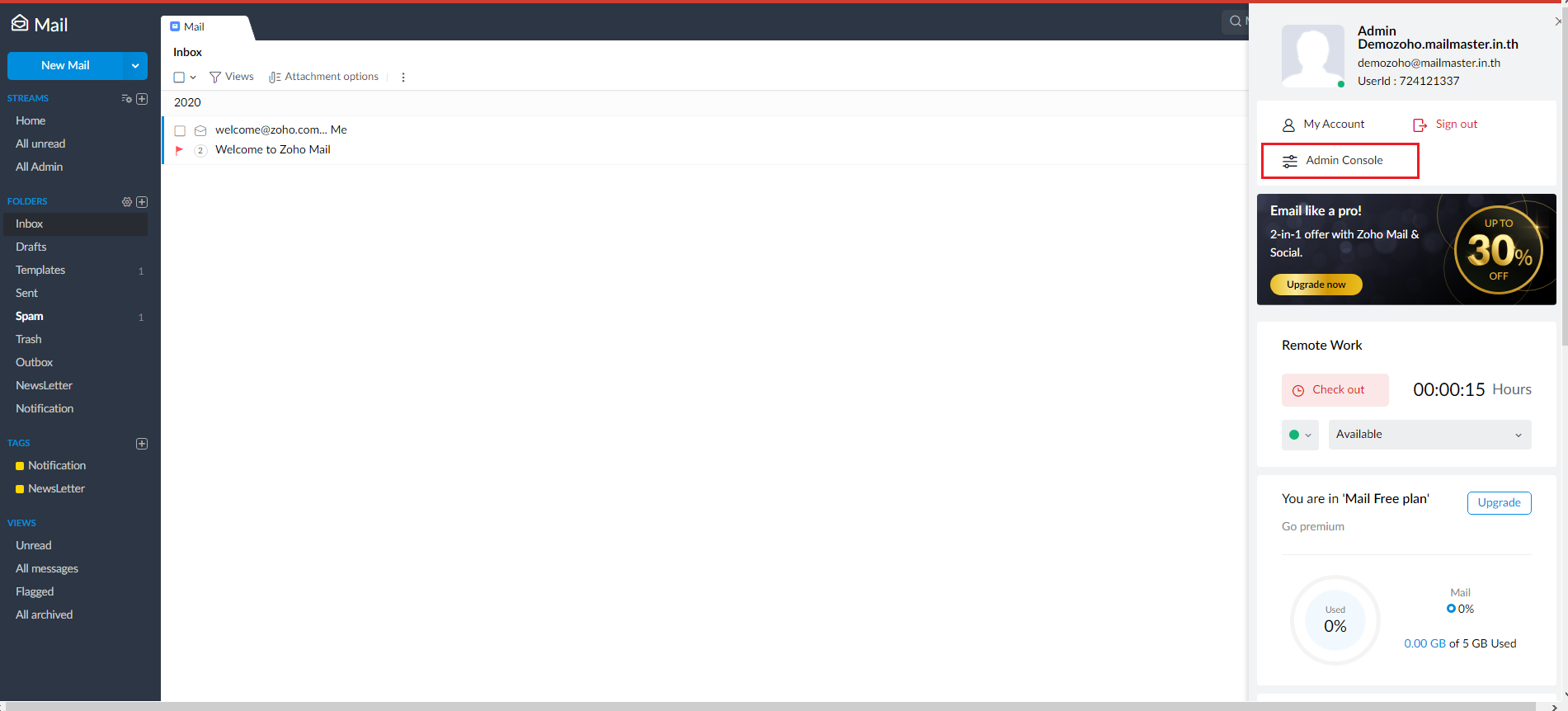
Step2
คลิกที่ Data Migration จากแถบด้านซ้าย ต่อมาคลิกที่ Migration และคลิกที่ Start data Migration
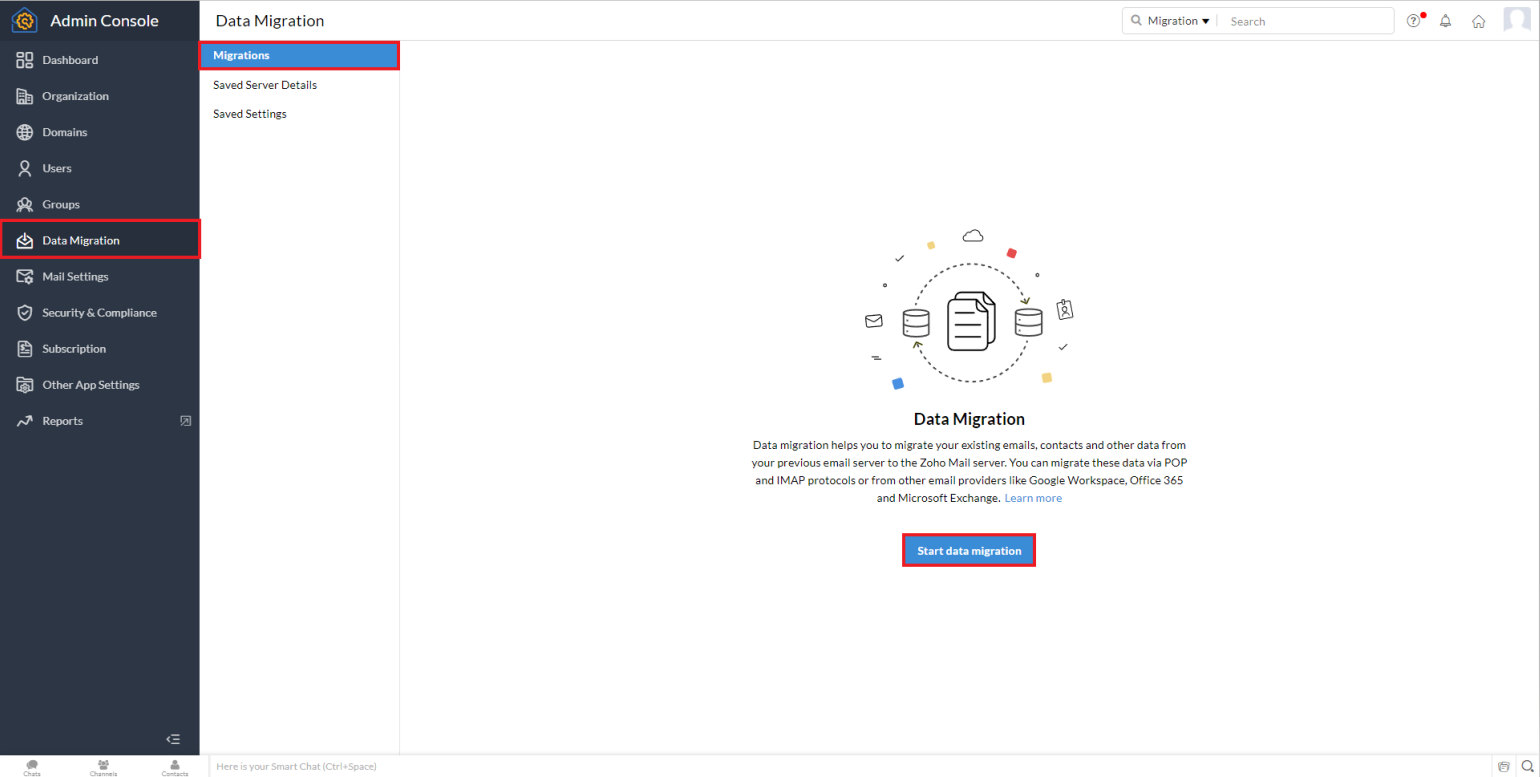
Step3
กรอกชื่อใส่ในช่อง Name for this migration
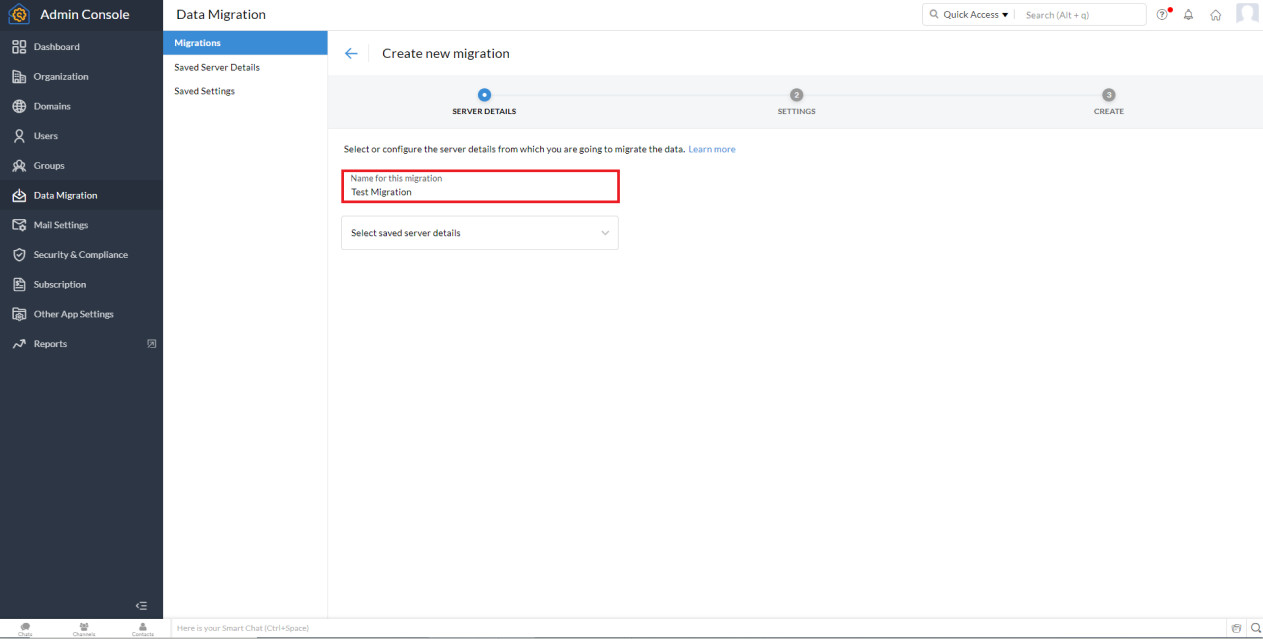
Step4
คลิกเลือก Select saved server details และเลือกที่ Add new server details
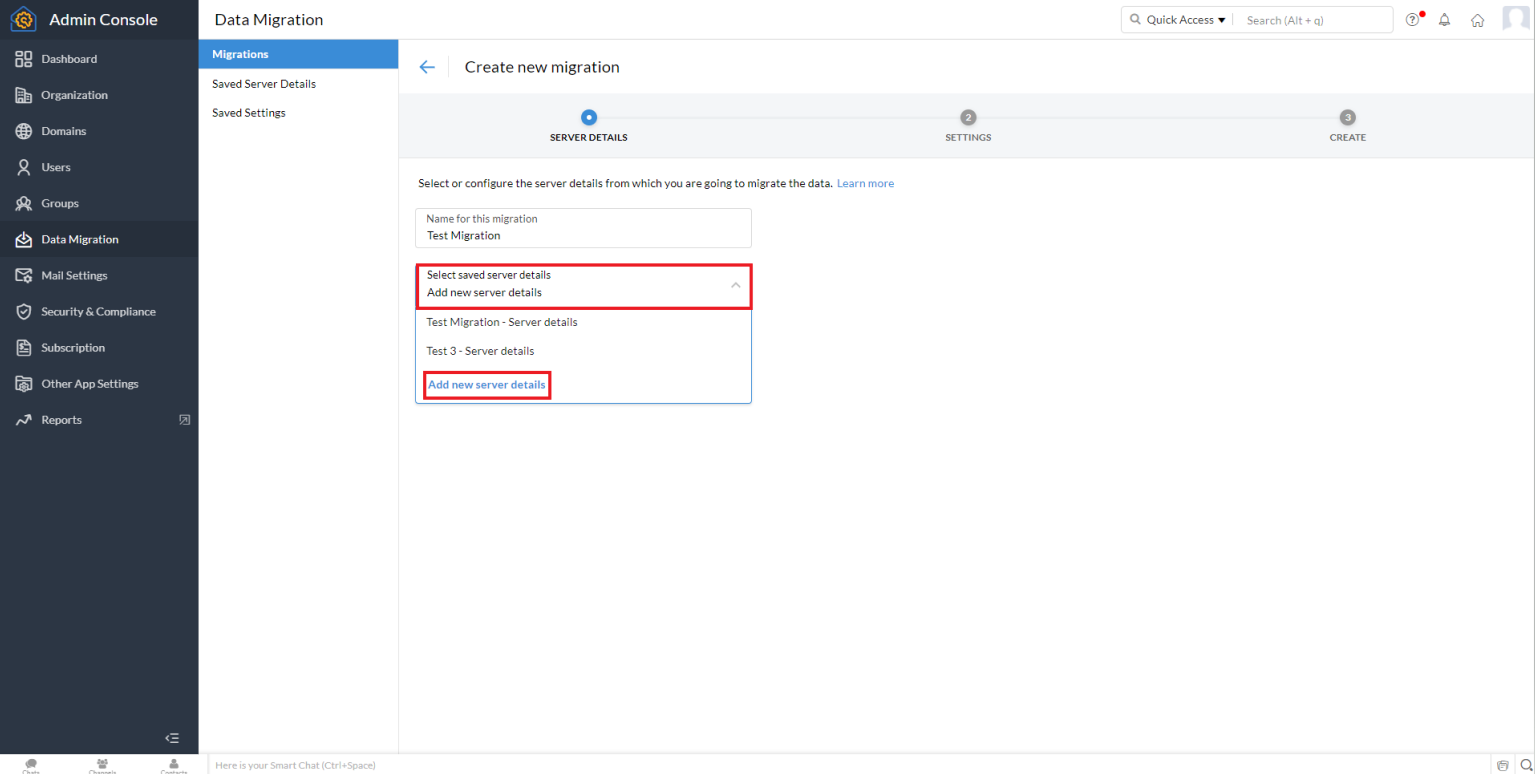
Step5
คลิกเลือกที่ Select Protocol /Application จากนั้นคลิกเลือกที่ IMAP
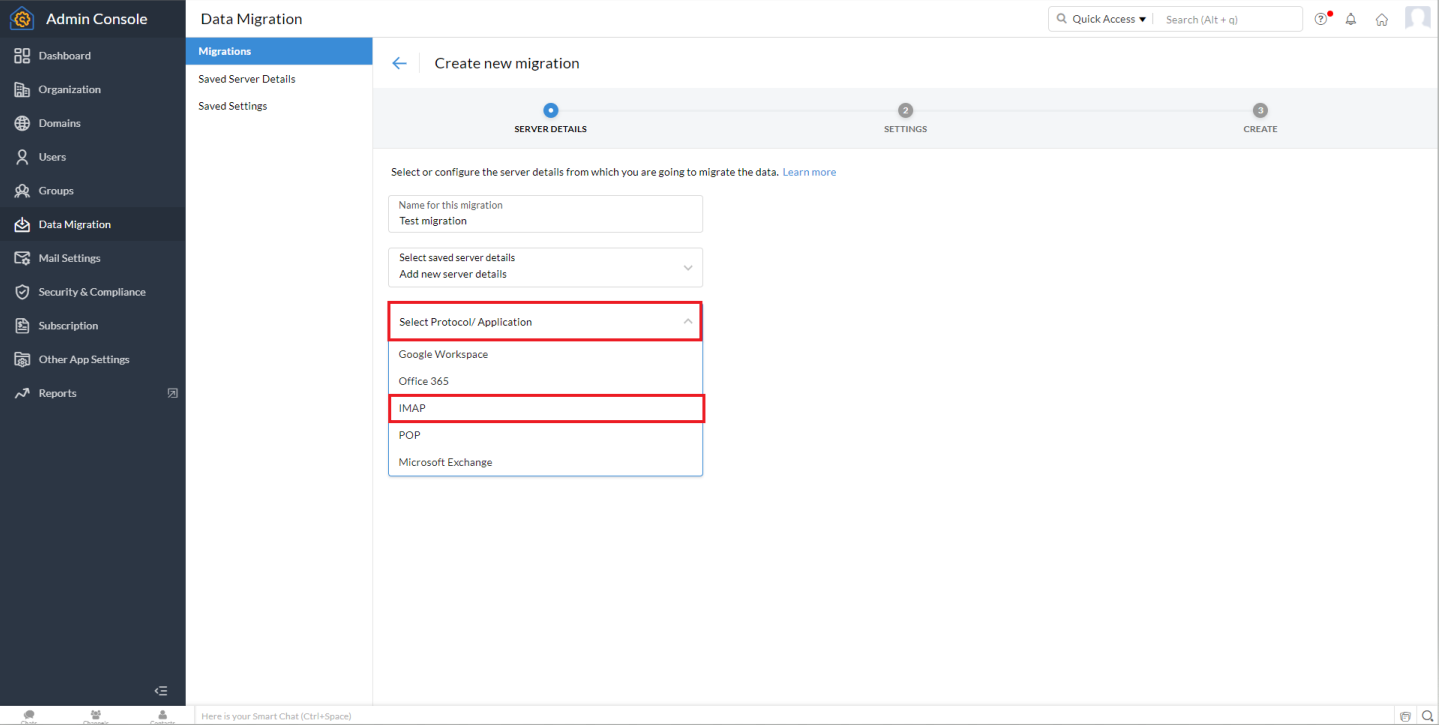
Step6
กรอกรายละเอียด
Source server type : Others
Source server address : imappro.zoho.com (ตัวอย่าง)
Security : SSL (Port number -993)
จากนั้นคลิก ADD

Step7
Folders to migrate : All folders
Emails to migrate : All emails
Enable POP access for the migrated emails : Yes/No
จากนั้นคลิก Add
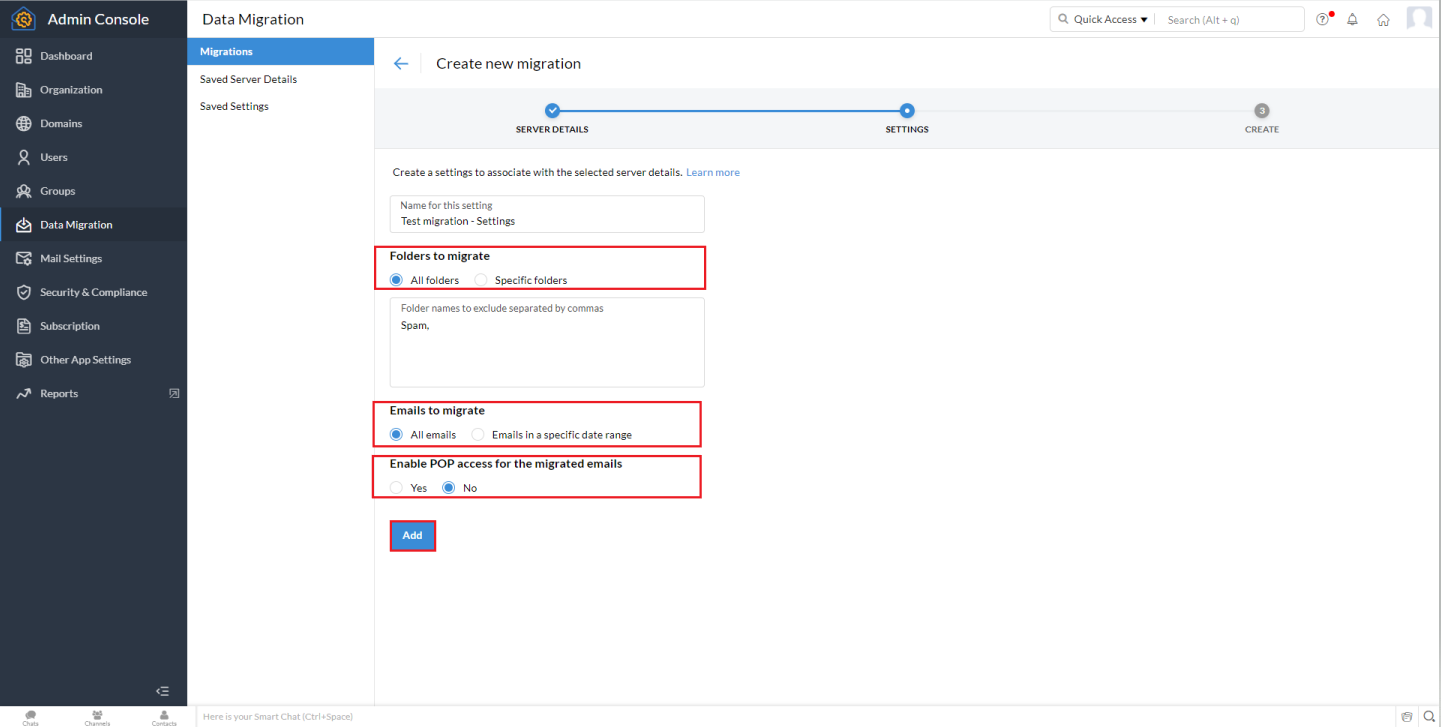
Step8
จากนั้นเลือก Maximum Connection Limit และเลือก Pause migration when storage reaches
ที่ช่อง 95% จากนั้นคลิก Create
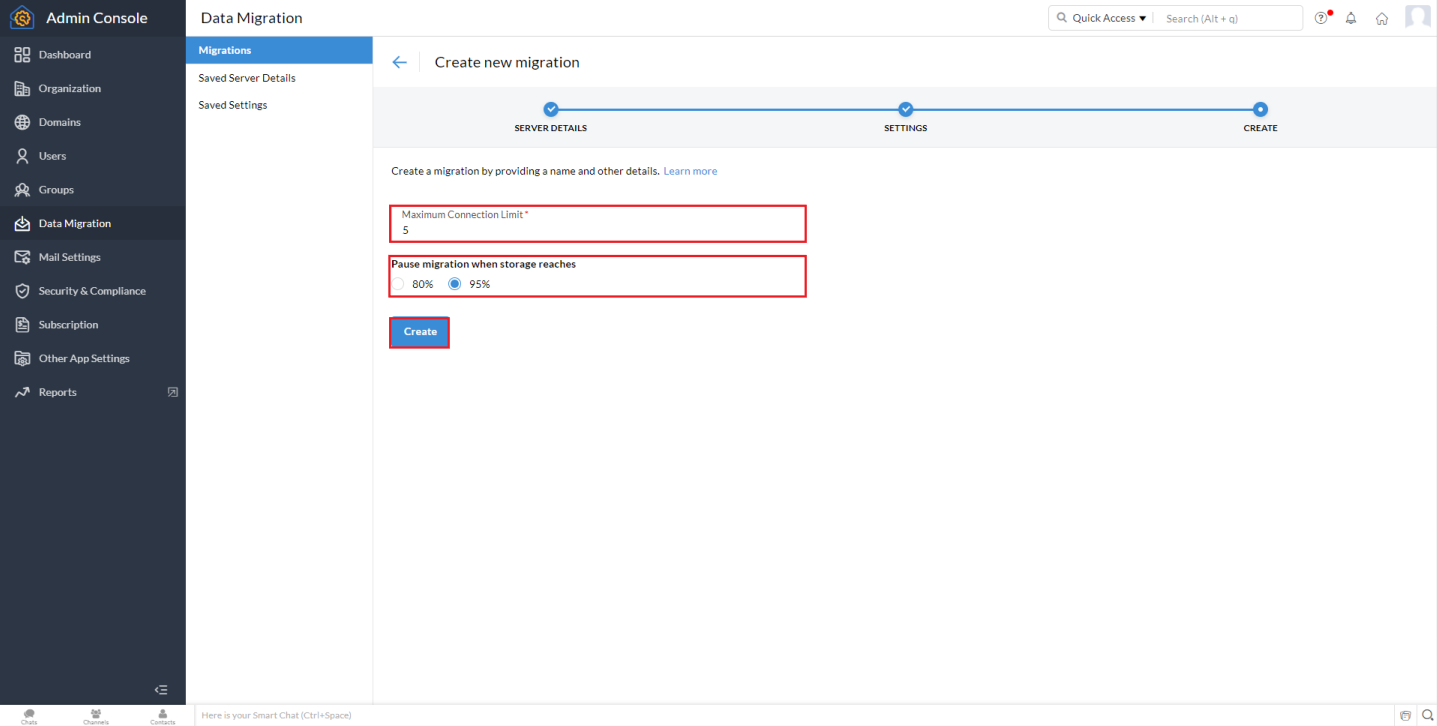
Step9
เมื่อตรวจสอบรายละเอียดเสร็จเรียบร้อยคลิก Start Migration