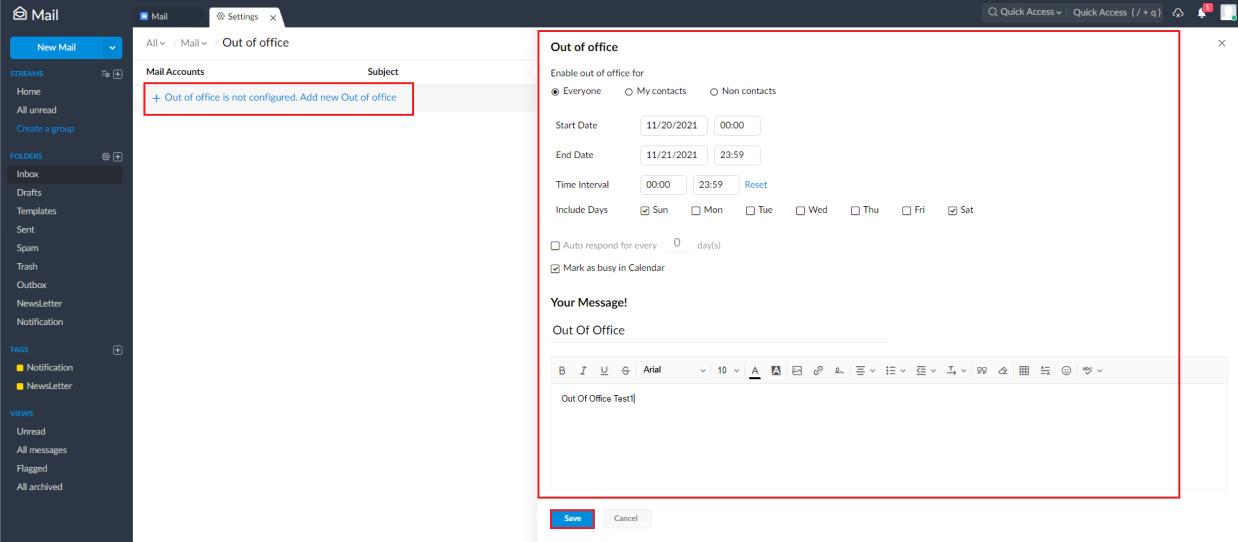Step1
เลือกการ ตั้งค่า เลือก Out Of Office
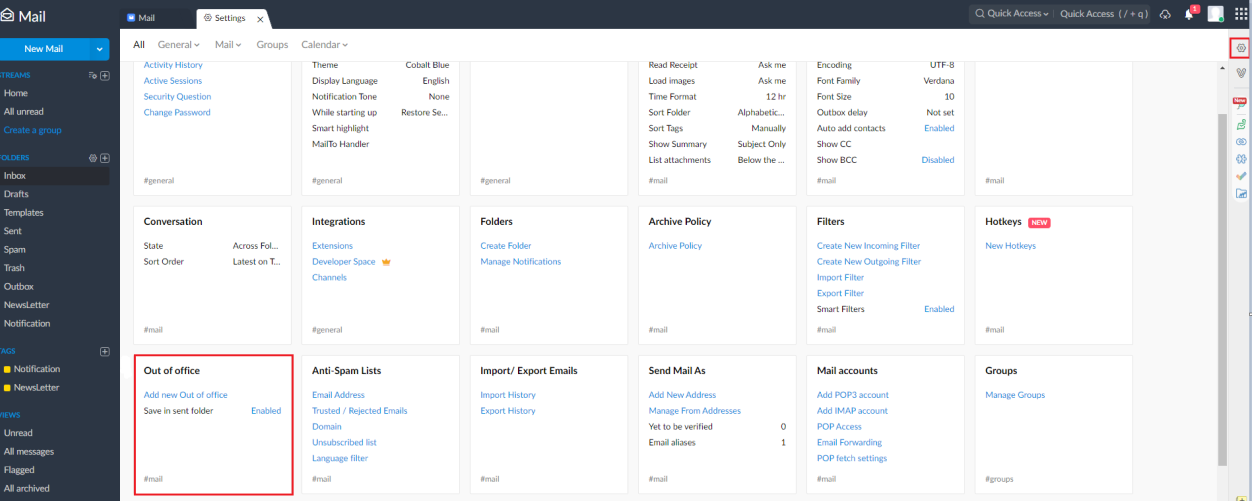
Step2
คลิกที่ +Out of office is not configured. Add new Out of office หลังจากนั้นกรอกรายละเอียดต่างๆ เมื่อเสร็จเรียบร้อยแล้วคลิก Save
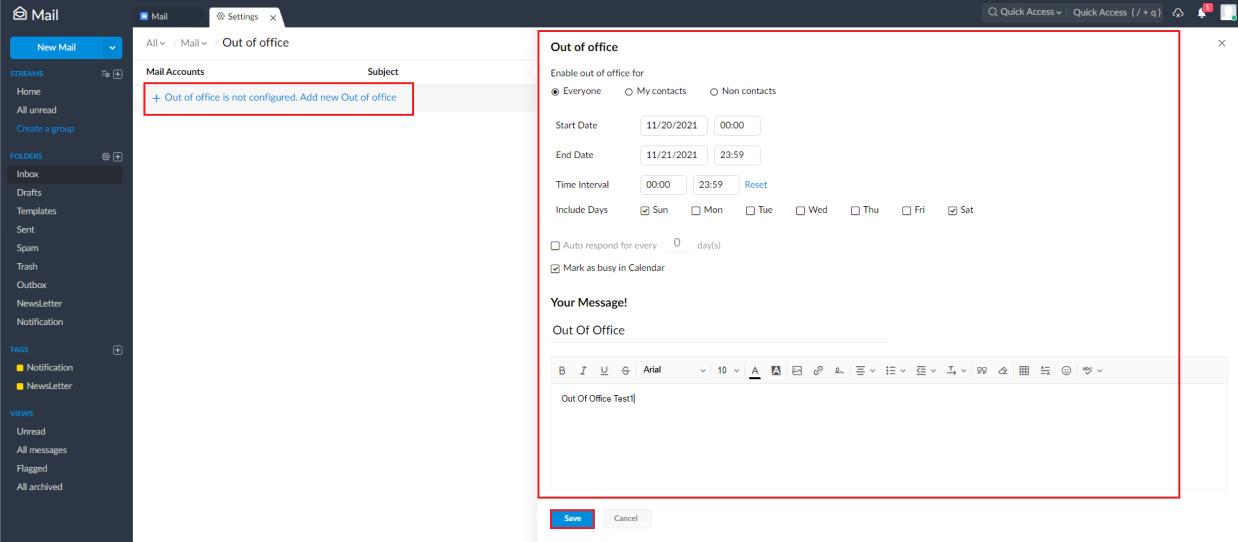
เลือกการ ตั้งค่า เลือก Out Of Office
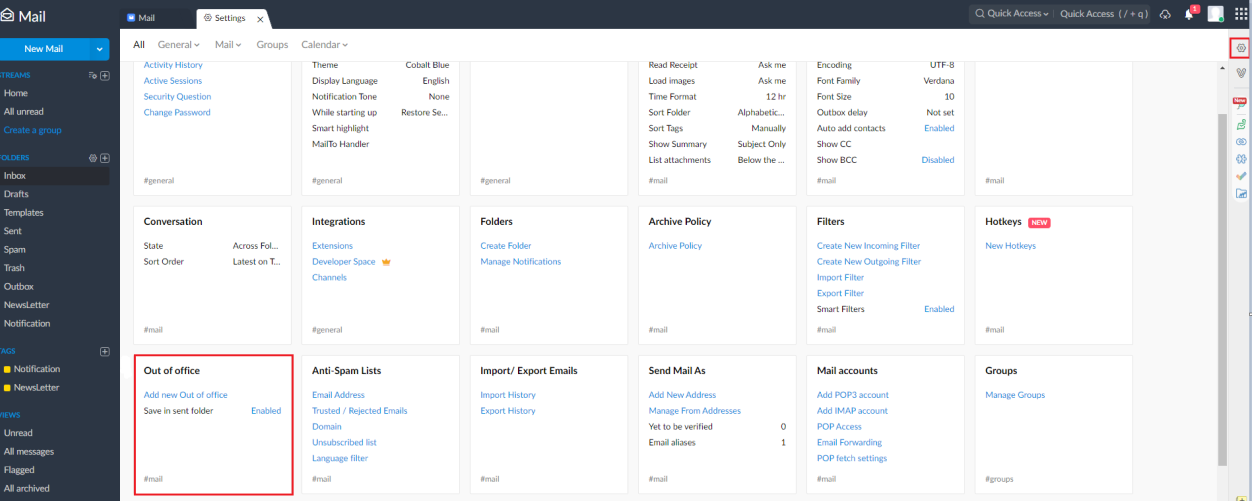
คลิกที่ +Out of office is not configured. Add new Out of office หลังจากนั้นกรอกรายละเอียดต่างๆ เมื่อเสร็จเรียบร้อยแล้วคลิก Save