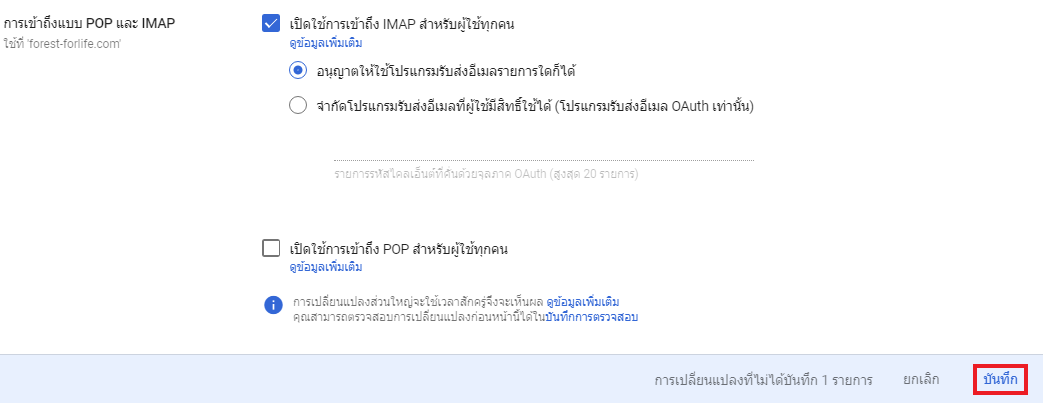Step1
เข้าที่หน้าคอนโซล ผู้ดูแลระบบ https://admin.google.com
Step2
เลือก "Apps" ในหน้าคอนโซลผู้ดูแลระบบและ คลิก Google workspace หลังจากนั้นเลือก Gmail
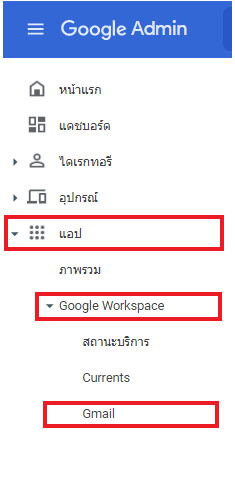
Step3
คลิกเลือกที่ การเข้าถึงของผู้ใช้ปลายทาง
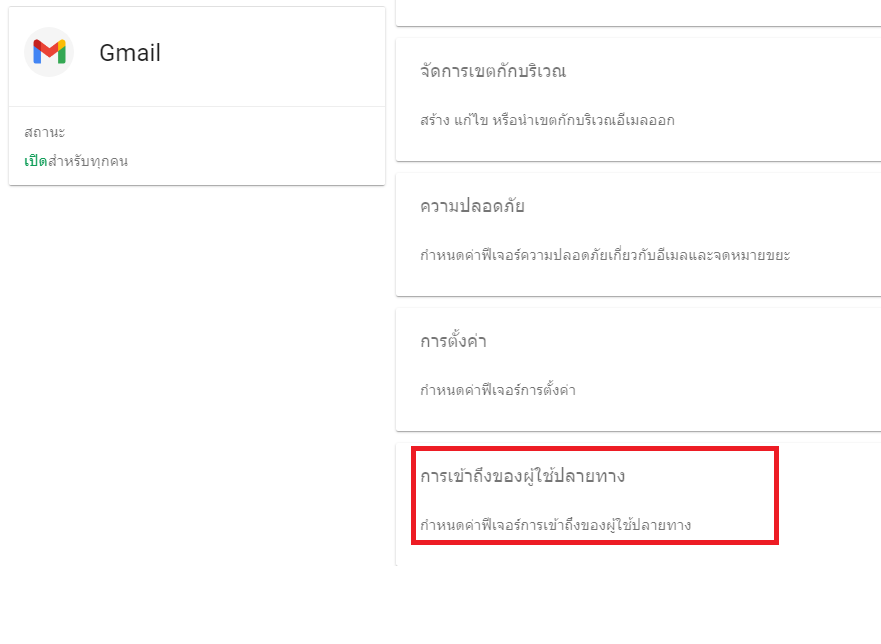
Step4
เลือกไปที่ การเข้าถึงแบบPOP และ IMAP
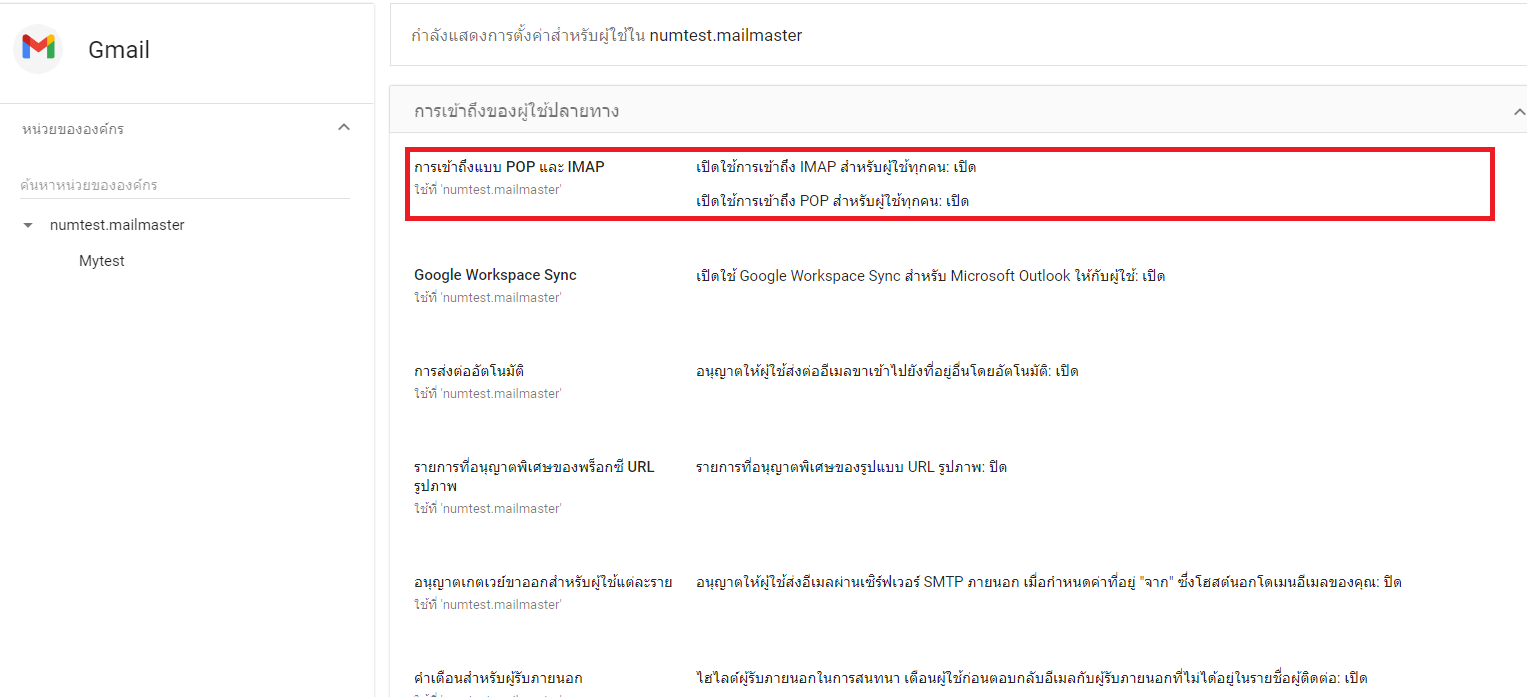
Step5
จะขึ้น Popup ขึ้นมาให้คลิกเลือกเปิดหรือปิดใช้การเข้าถึง POP และ IMAP และ บันทึก เป็นขั้นตอนสุดท้าย