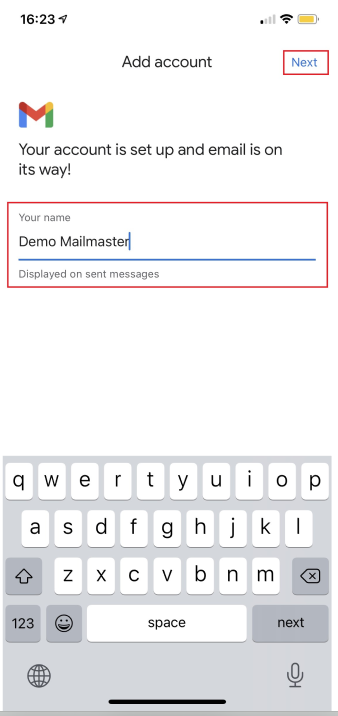Step1
เข้าไปที่แอพ Gmail แล้วกด "Sign in"
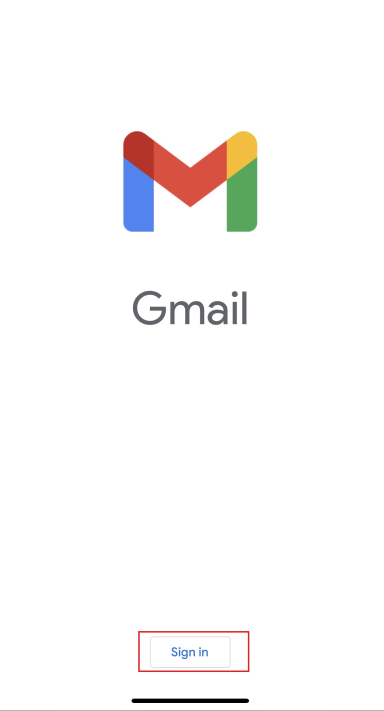
Step2
เลือก Other (IMAP)
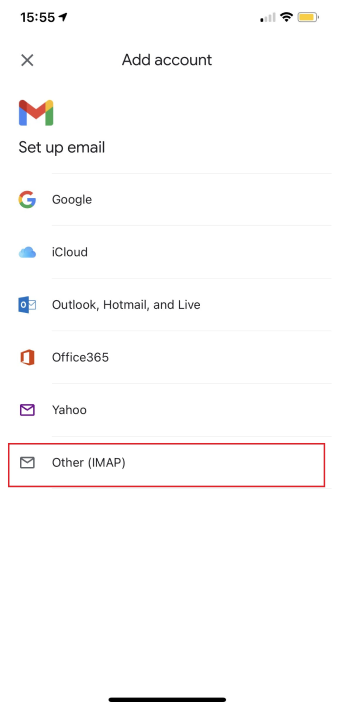
Step3
ใส่ "อีเมล" ที่ต้องการจะเพิ่ม แล้วกด " Next"
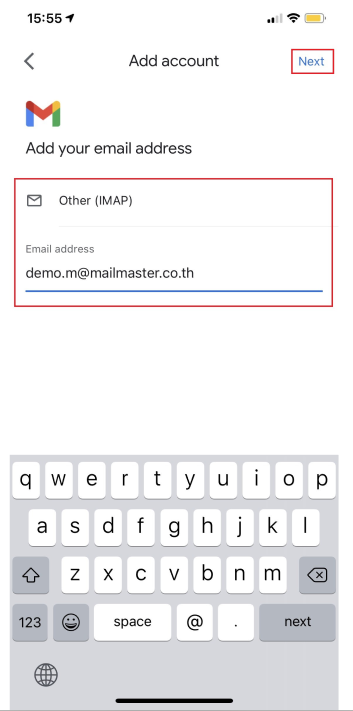
Step4
กรอก ชื่อผู้ใช้ IMAP : *อีเมลของคุณ* กรอก รหัสผ่าน IMAP : *รหัสผ่านของคุณ* กรอก IMAP sever : imap.mailmaster.co.th Port : 993 Security type :SSL/TLS
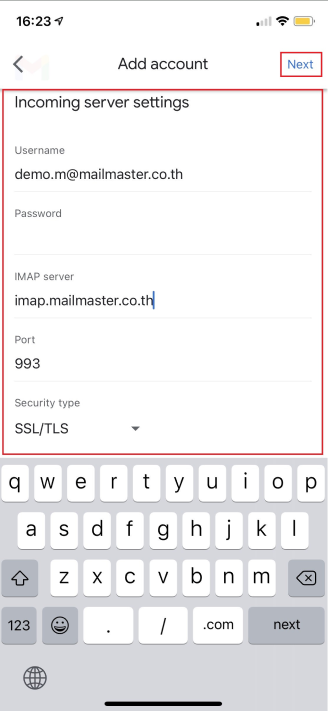
Step5
กรอก ชื่อผู้ใช้ IMAP : *อีเมลของคุณ* กรอก รหัสผ่าน IMAP : *รหัสผ่านของคุณ* กรอก SMTP sever : smtp.mailmaster.co.th Port : 587 Security type :STARTTLS
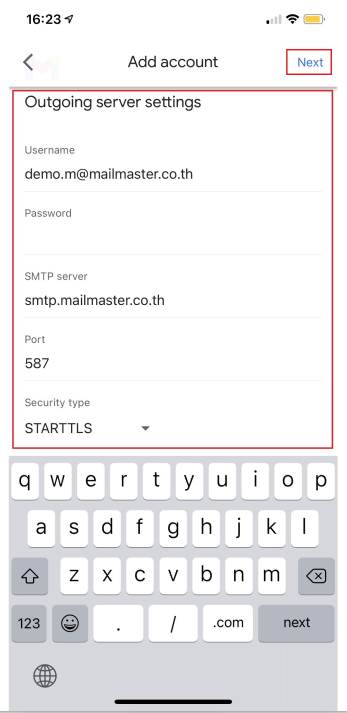
Step6
กรอกชื่อที่ต้องการให้แสดง แล้วกด "Next"