Step1
ไปที่ “Setting”
Step2
เลือก Accounts & Passwords

Step3
เลือก “Add Account”
Step4
เลือก “Other”

Step5
เลือกที่ "Add CalDAV Account"
Step6
กรอกข้อมูล server: d.mailmaster.co.th ตามตัวอย่าง ส่วน "User Name" และ "Password" ให้กรอกของผู้ใช้งาน จากนั้น กด “Next”
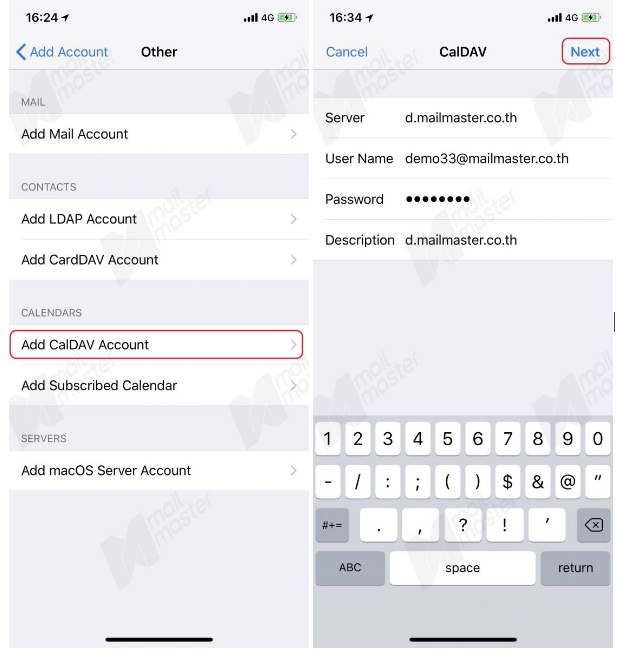
Step7
จะปรากฏตามรูปด้านบน ให้กด “Save” เป็นอันเสร็จสิ้นขั้นตอน
