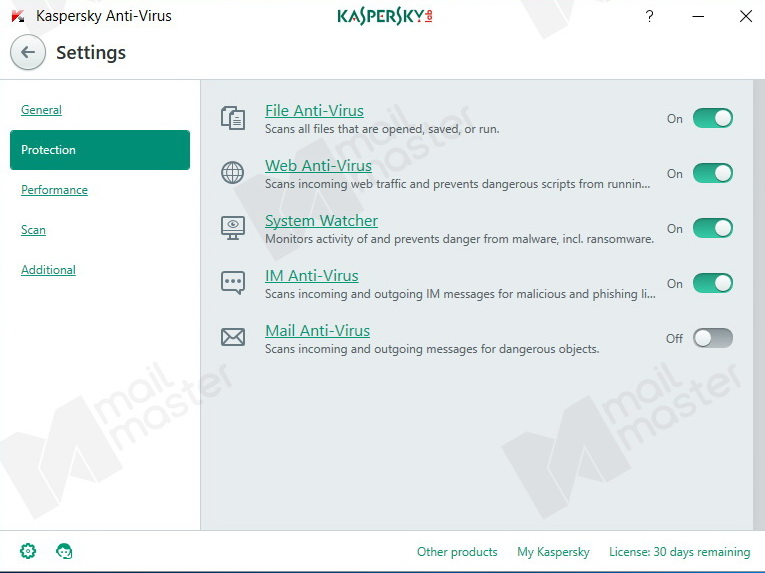Step1
กดที่ show hidden icon จะเห็นว่า มี icon โปรแกรม Kaspersky Antivirus
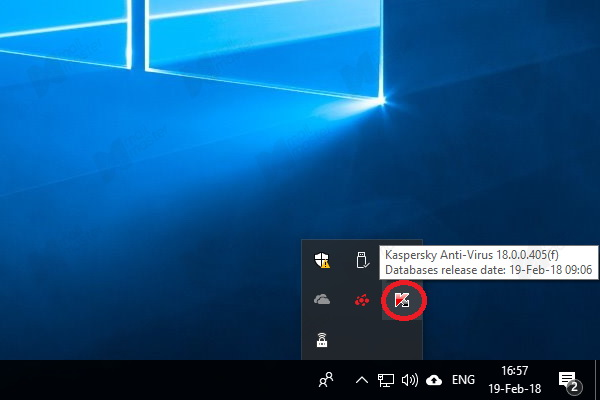
Step2
แล้วคลิกขวาที่ icon โปรแกรม Kaspersky Antivirus แล้วคลิกที่คำสั่ง Kaspersky Anti - virus
Step3
จะมีหน้าต่างขึ้นมาของโปรแกรม Kaspersky Antivirus จากนั้นไปกดที่ Settings ที่เป็นรูป ฟั่นเฟืองสีเขียว
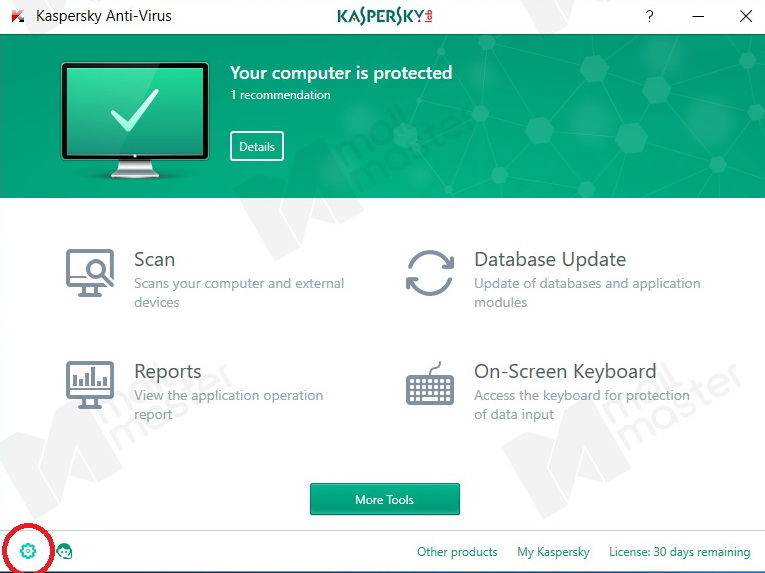
Step4
เมื่อเข้ามาหน้าเมนู Settings แล้ว ให้คลิกที่ Protection
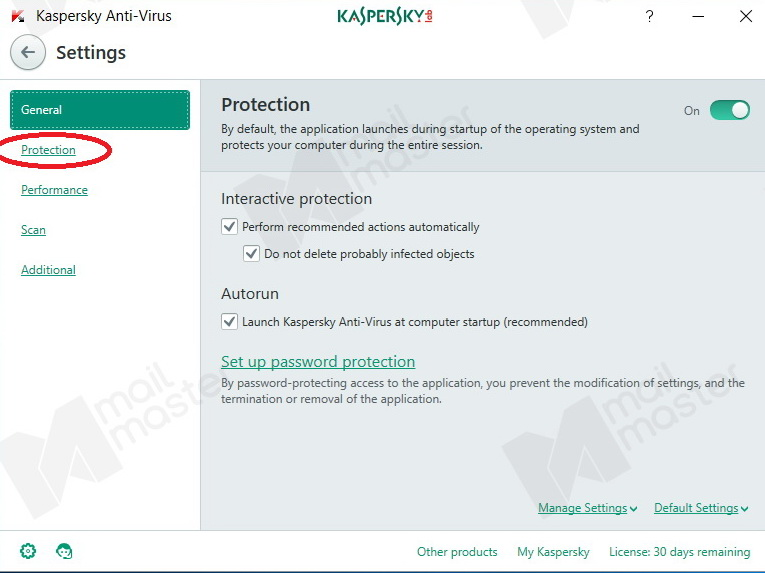
Step5
เข้าหน้าเมนู Protection แล้ว ให้คลิก ปุ่มเขียว ในหัวข้อ Mail Anti-Virus เพื่อปิด
Step6
เมื่อคลิกแล้วจะมีหน้าต่างขึ้นมา ให้คลิก Contiune
Step7
เมื่อทำการปิดแล้ว Mail Anti-Virus ปุ่มจะเป็นสีดำ แล้วจะขึ้นว่า Off