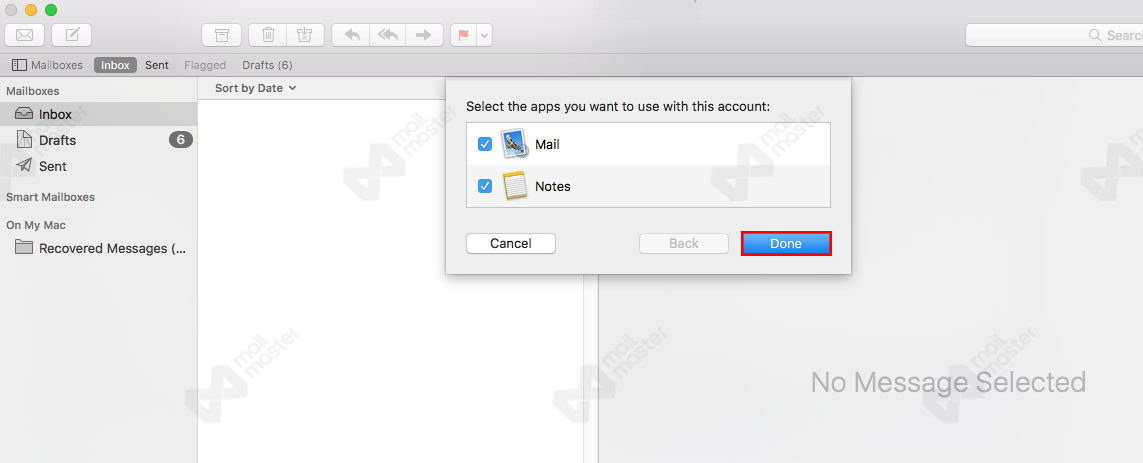Step1
คลิกที่ Mail เลือก "Add Account"

Step2
เลือก "Other Mail Account" แล้วกด "Continue"

Step3
กรอก ชื่อ, อีเมล และ รหัสผ่าน แล้วกด "Sign In"
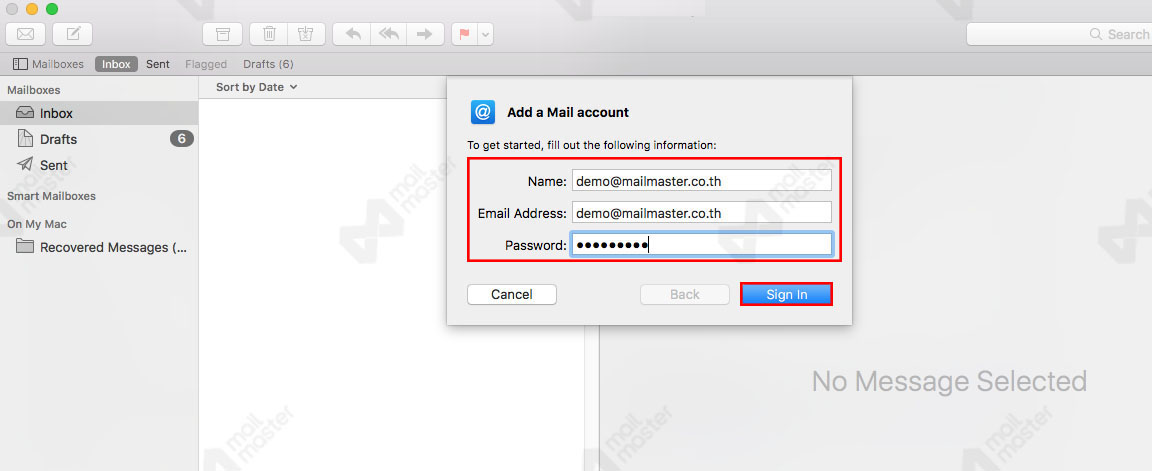
Step4
กรอก รายละเอียด
Incoming Mail Server : imap.mailmaster.co.th
Outgoing Mail Server : smtp.mailmaster.co.th
จากนั้น กด "Sign In"
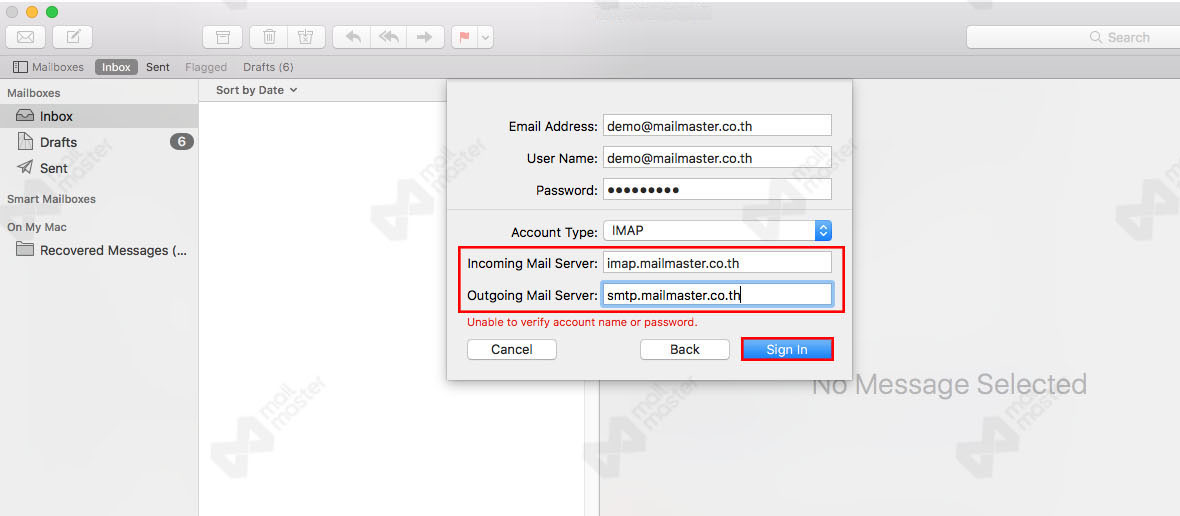
Step5
กด "Done"Add Account เสร็จสิ้น เริ่มใช้งานอีเมลได้ทันที