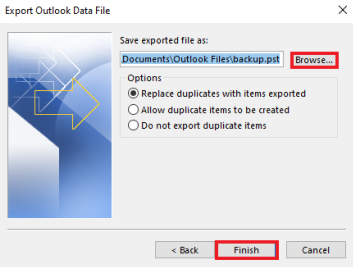Step1
เปิด Outlook For Desktop ขึ้นมา แล้วไปที่ File
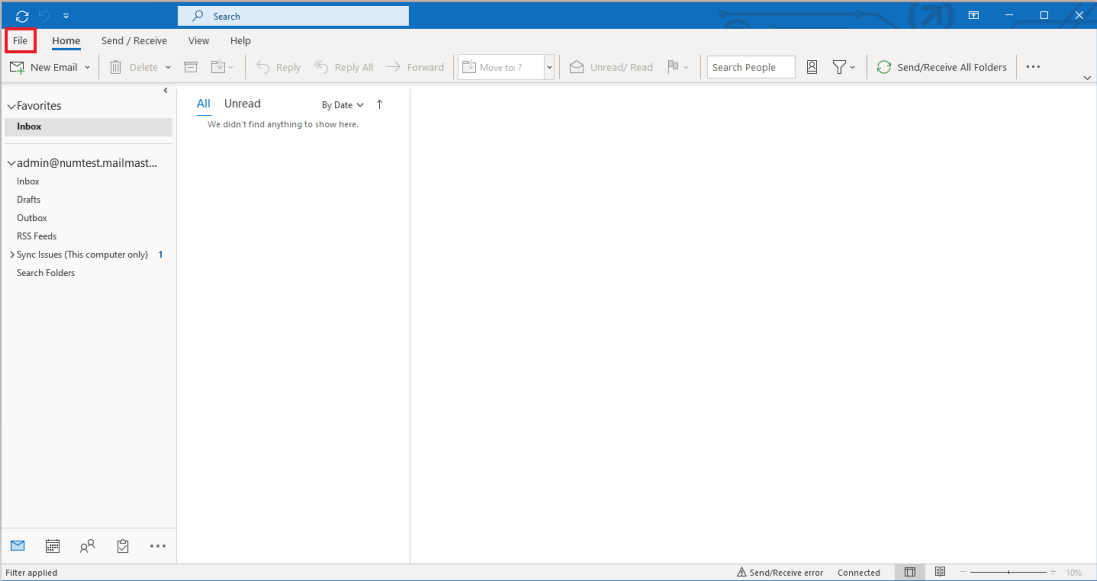
Step2
จากนั้นคลิกที่ Open & Export และเลือก Import/Export

Step3
หลังจากนั้นให้ทำการเลือก Export to a file แล้วคลิก Next จากนั้นเลือก Outlook Data File (.pst) และคลิก Next
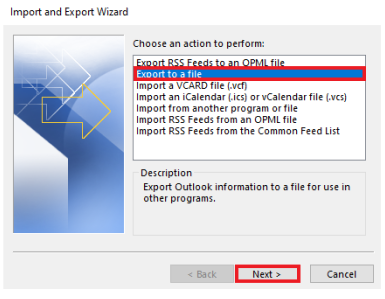
Step4
ทำการเลือก Account ที่ต้องการทำการ Export และเลือก Include subfolders ด้วย
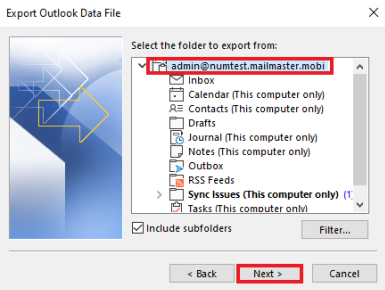
Step5
ทำการเลือกตำแหน่งจัดเก็บไฟล์จากนั้นคลิก Finish