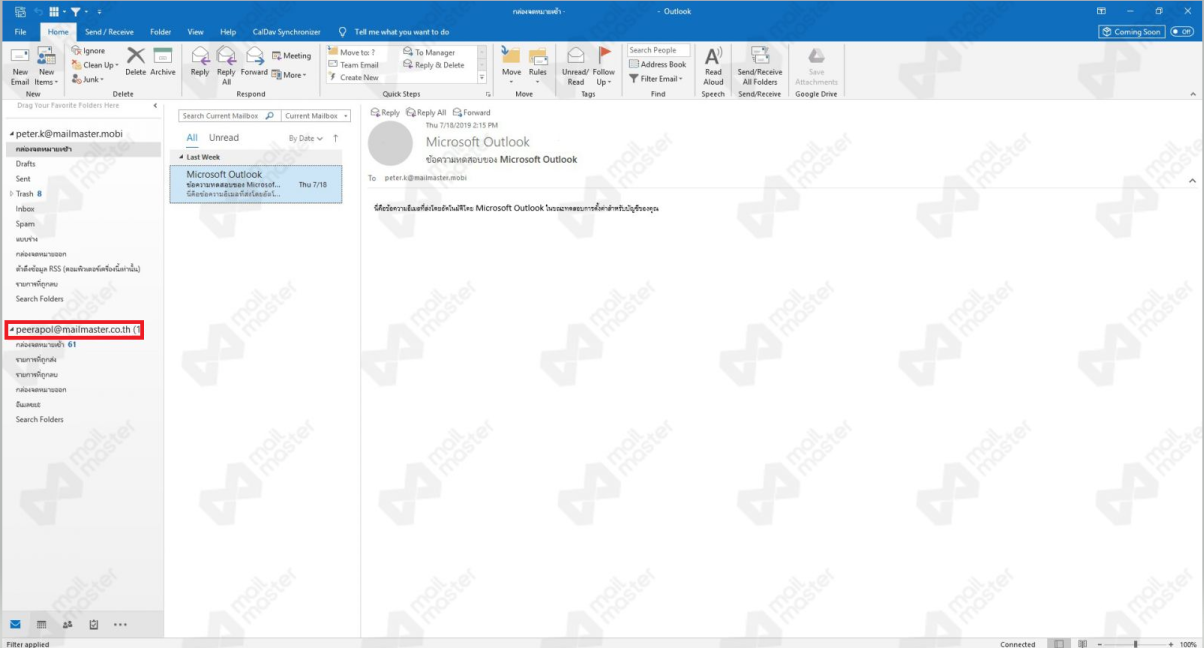Step1
คลิกที่เมนู File
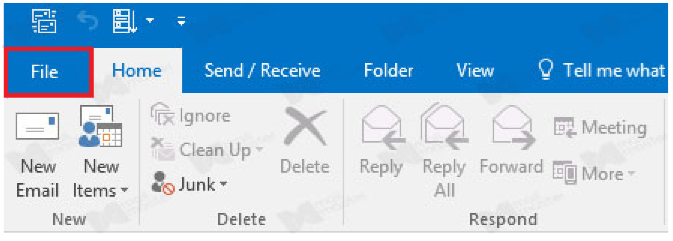
Step2
เลือกหัวข้อ Info ตามด้วยคลิก Account Seettings
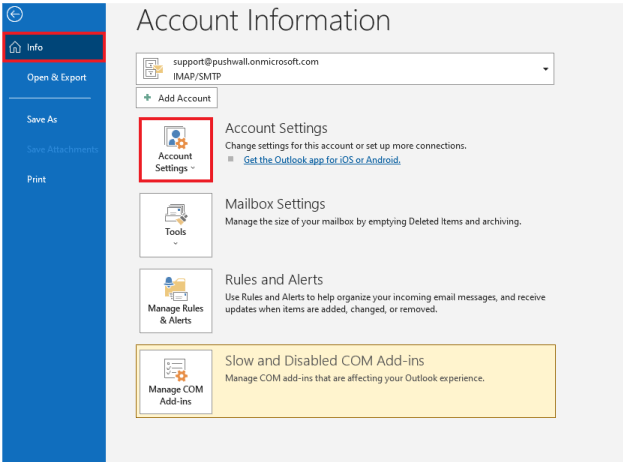
Step3
คลิก Account Seettings
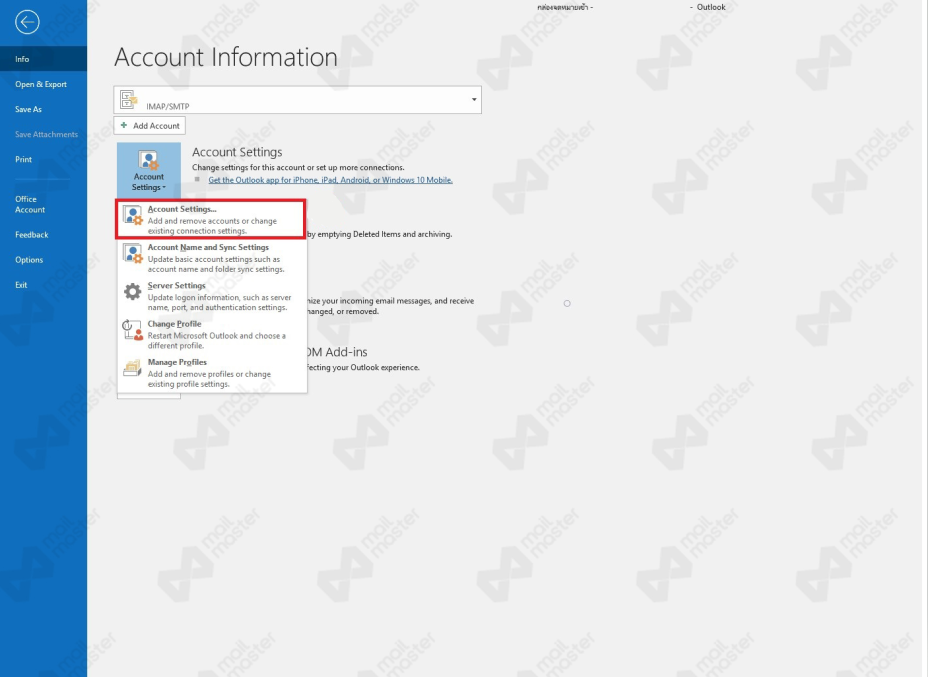
Step4
จะปรากฏหน้า Account Seettings ให้เลือก “Data Files” กดที่ “Add”
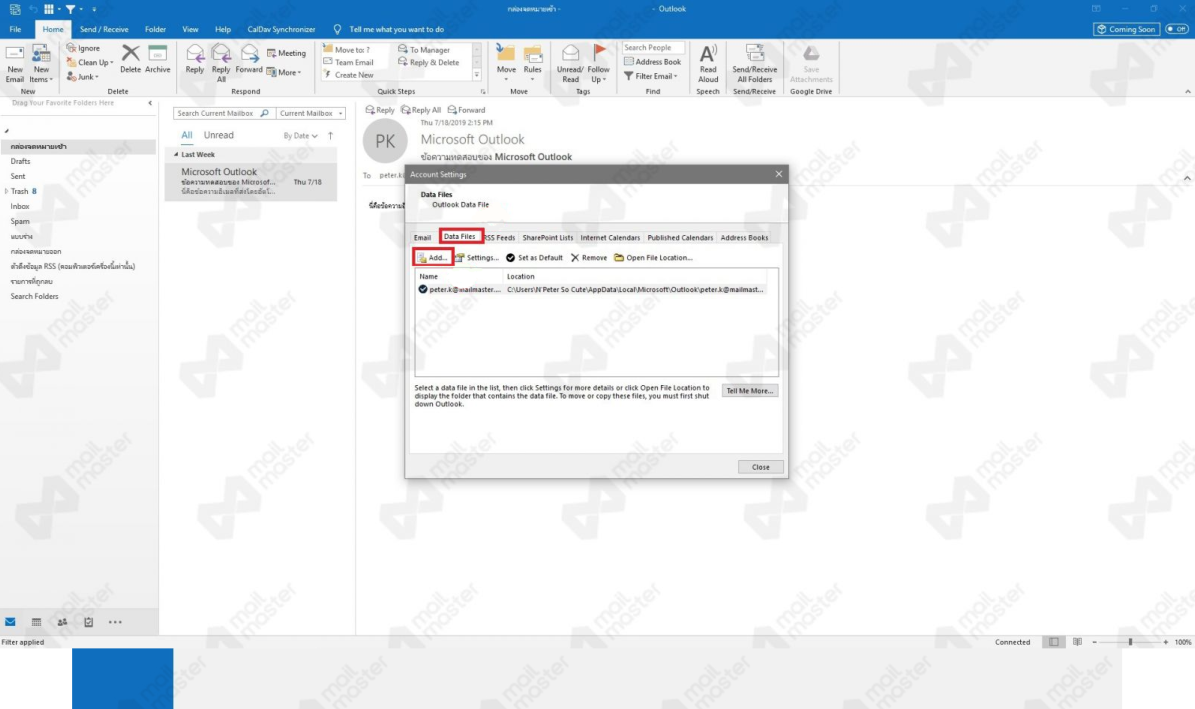
Step5
ให้เลือกไฟล์ที่ทำการ Backup (.pst) ไว้ จากนั้นกด “OK”
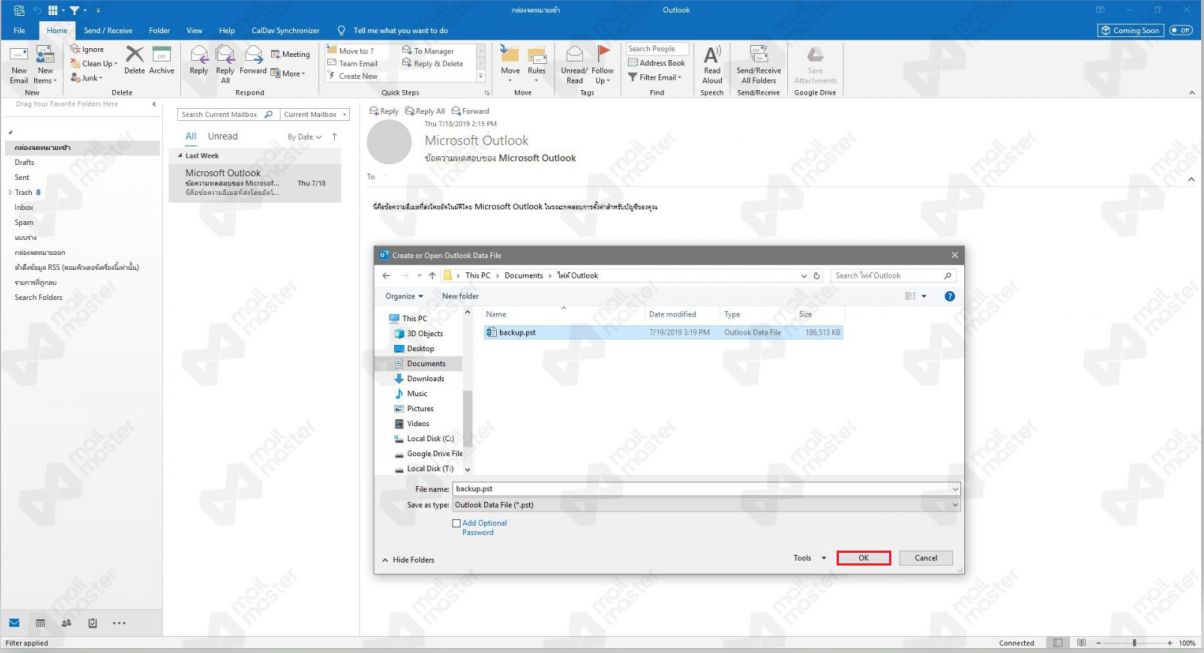
Step6
หากไฟล์ที่จะ Import ถูกล็อกด้วยรหัสผ่านไว้ จะมีหน้าต่าง Outlook Data File Password ปรากฏขึ้นมาให้ใส่รหัสผ่าน จากนั้นกด “OK”

Step7
หากดำเนินการเสร็จแล้ว ข้อมูลที่ Import จะขึ้นแสดงดังตัวอย่างที่ ขีดเส้น