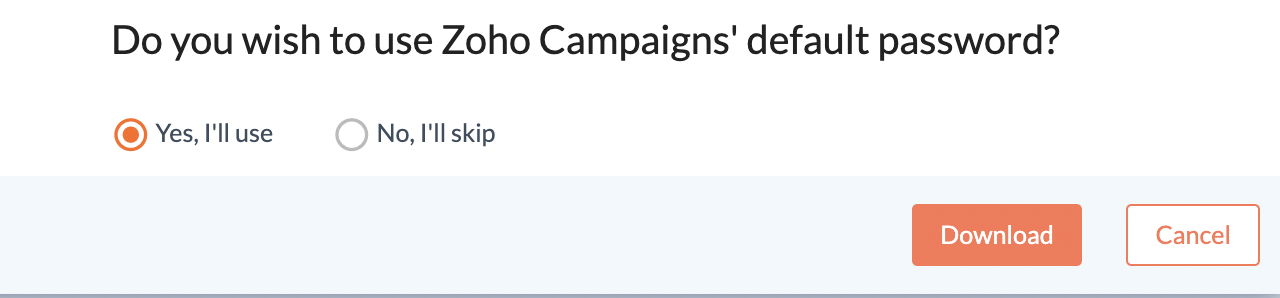Step1
เลือกจากแท็บ Navigation toolbar,เลือก Reports และกดเลือก Sent Campaigns.
Step2
กดเลือกแคมเปญและคลิกที่ More มุมบนด้านขวามือ จากนั้นเลือก Download Recipient Activities Data
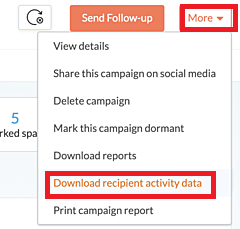
Step3
เลือกคลิกหัวข้อต่างๆเพื่อเลือกการรับข่าวสารต่างๆและข้อมูลด้านอื่นๆและใส่ File Name และ File Type
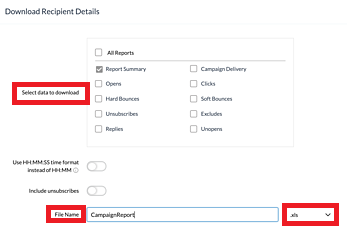
Step4
เลือก Yes,I'II use หากต้องการใส่ Password